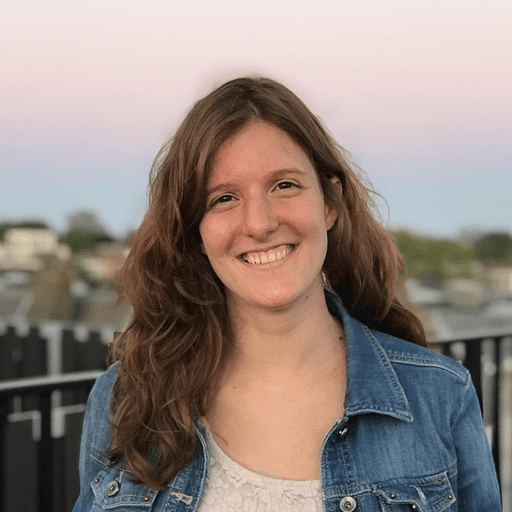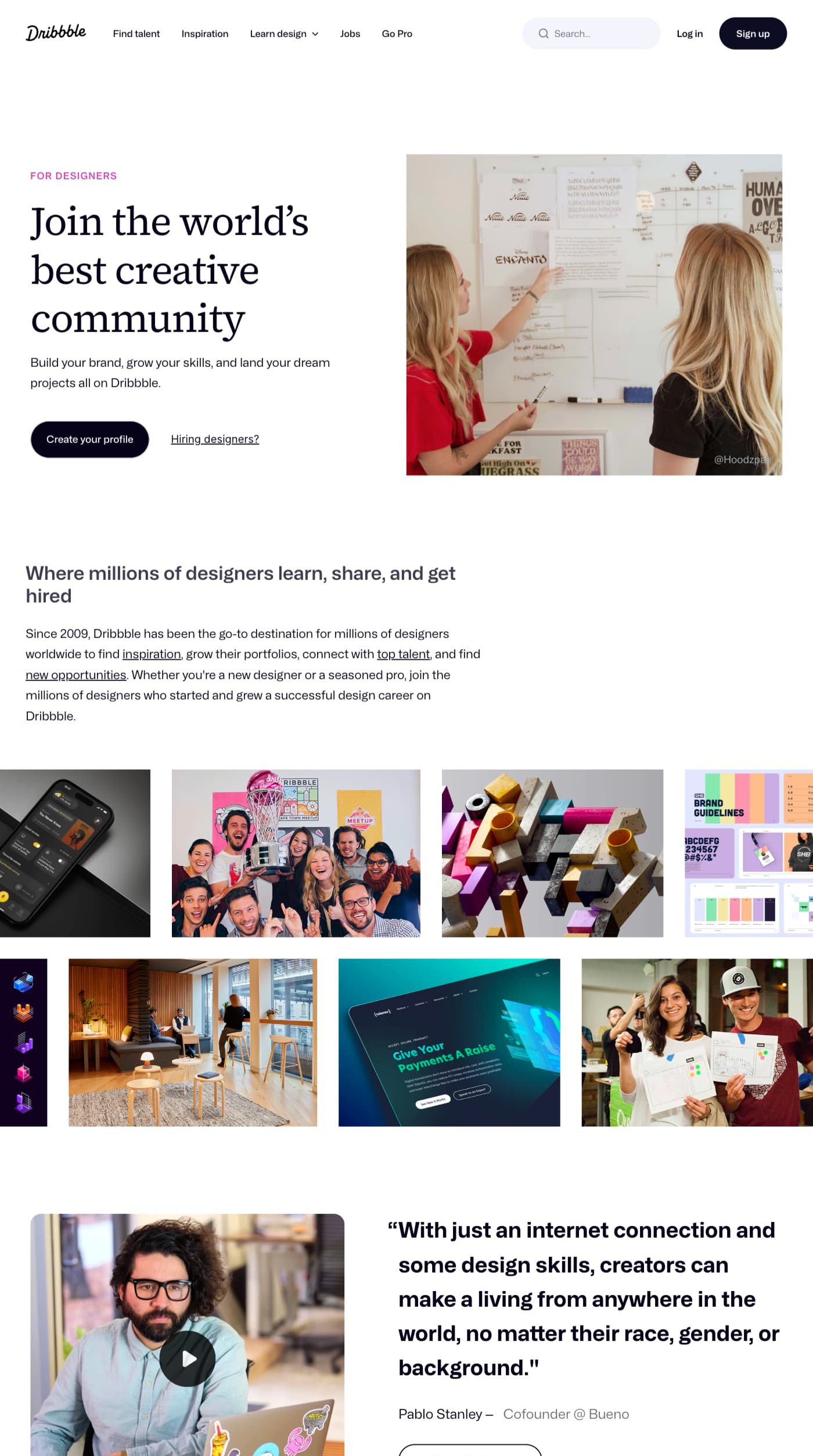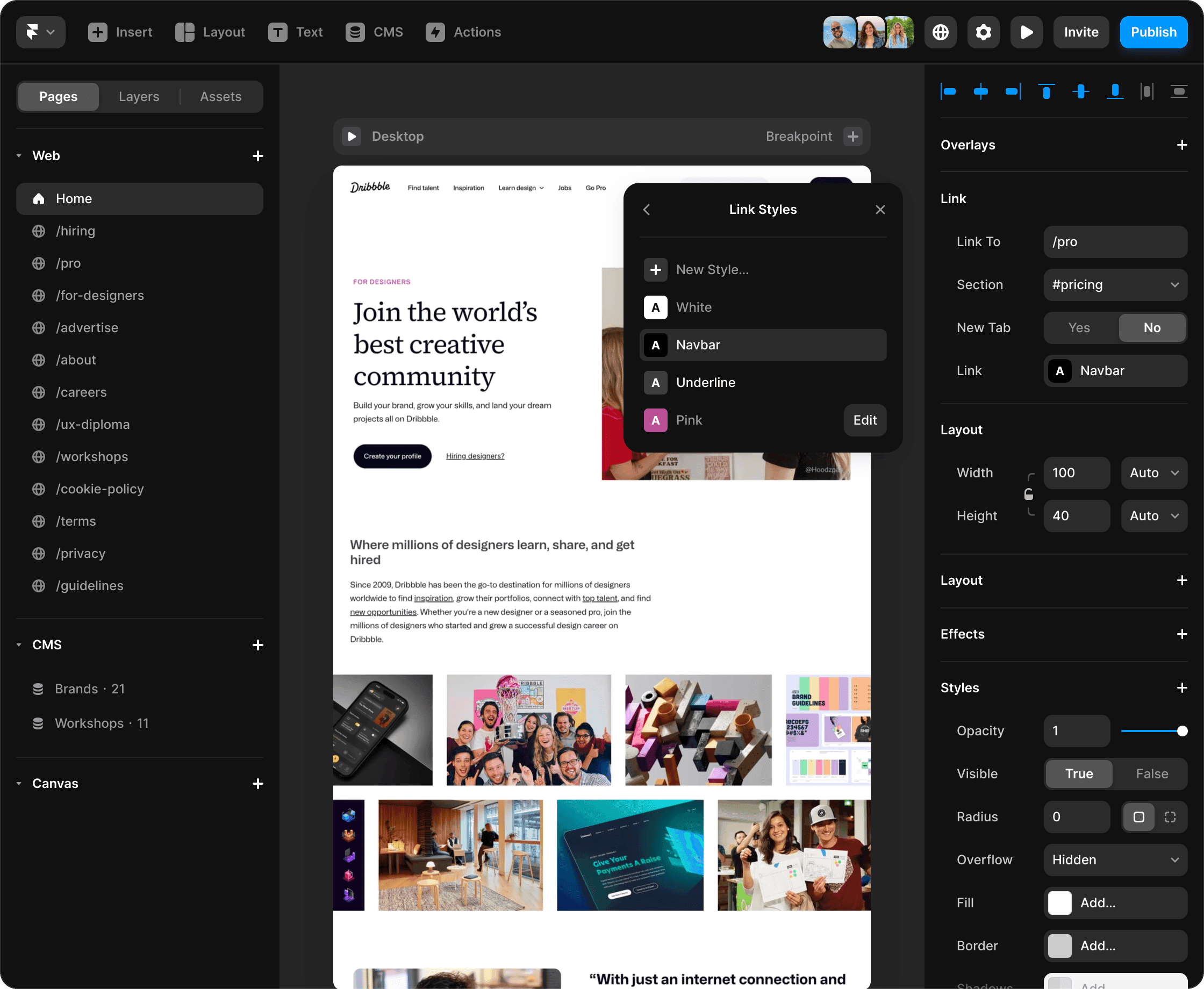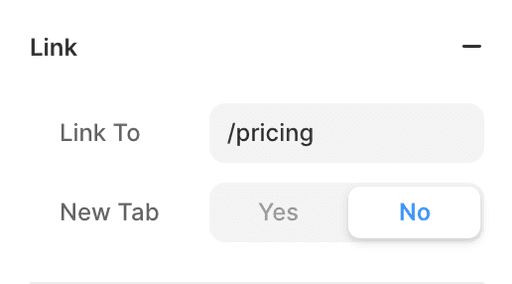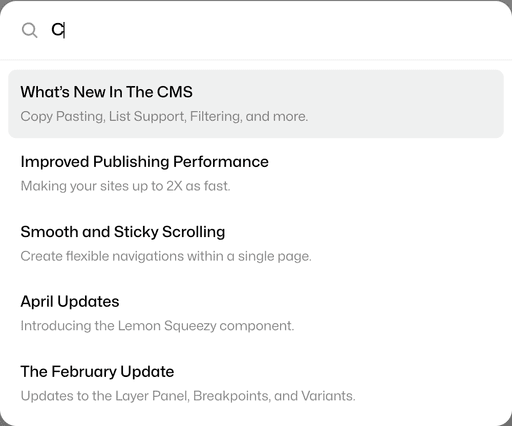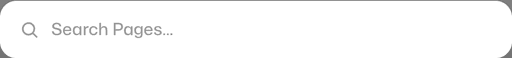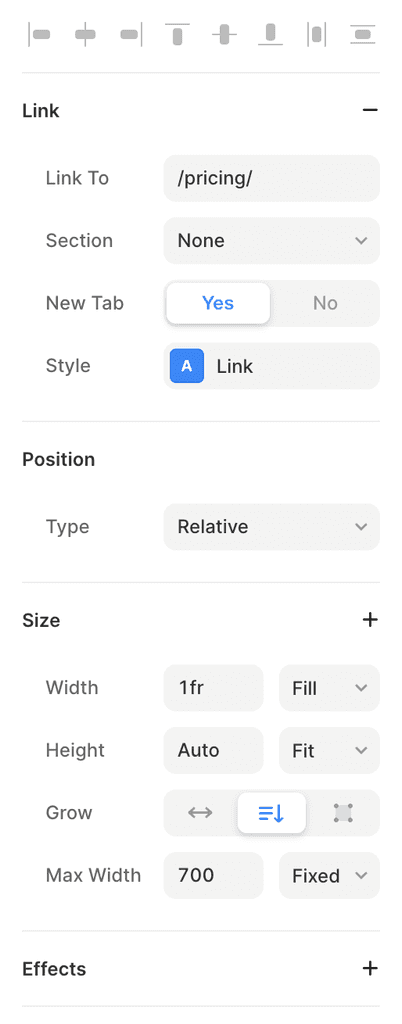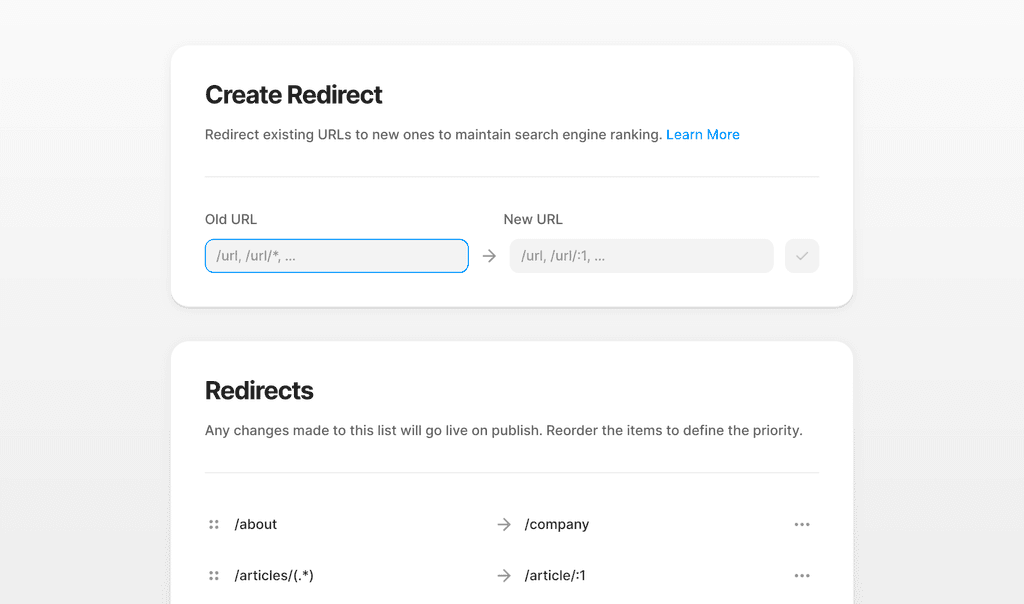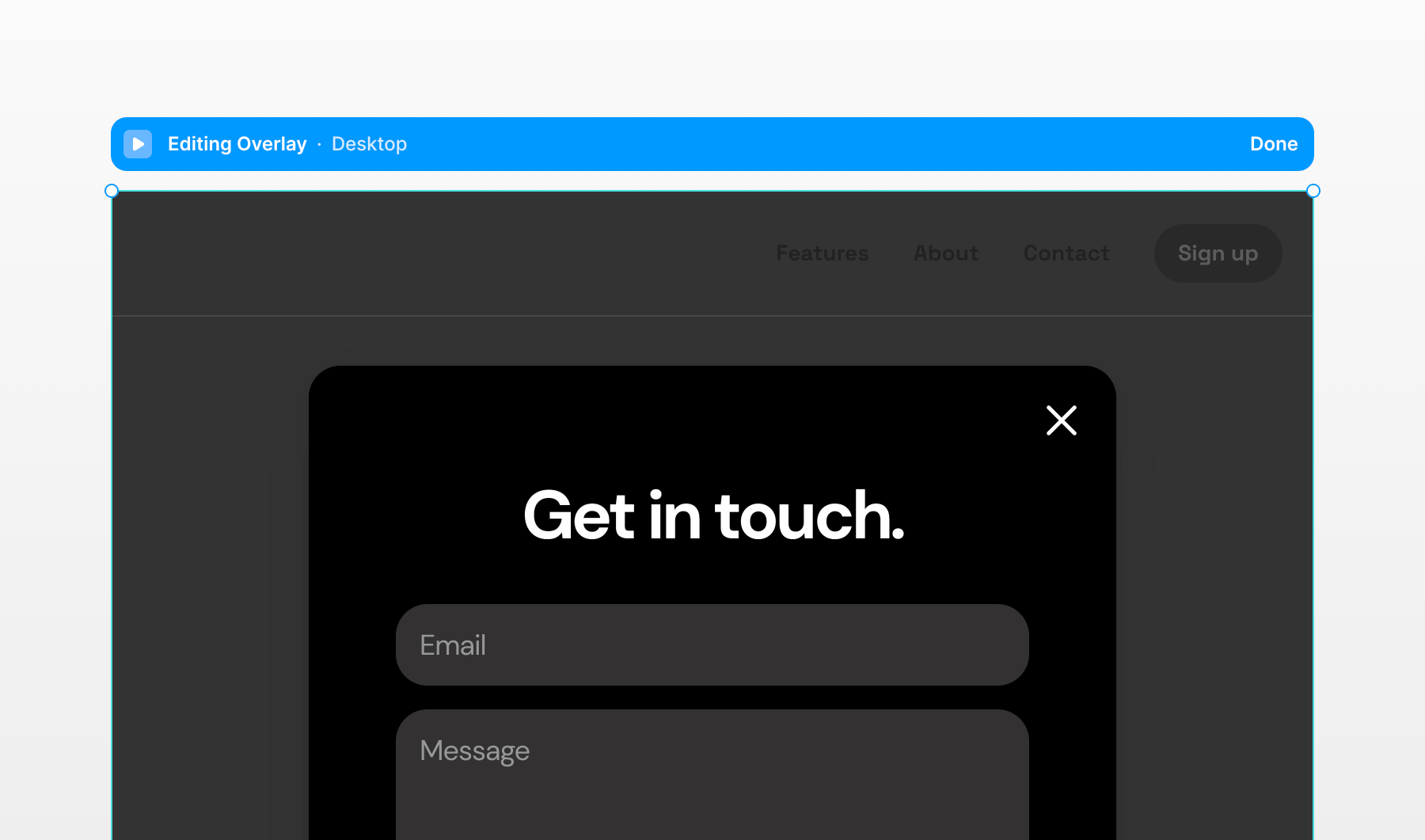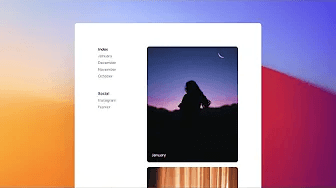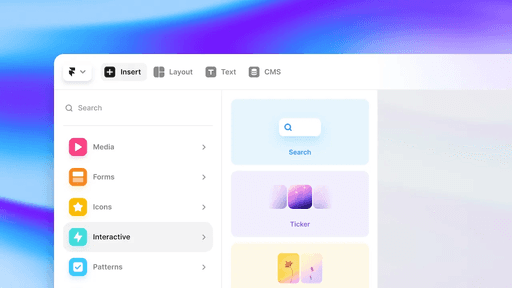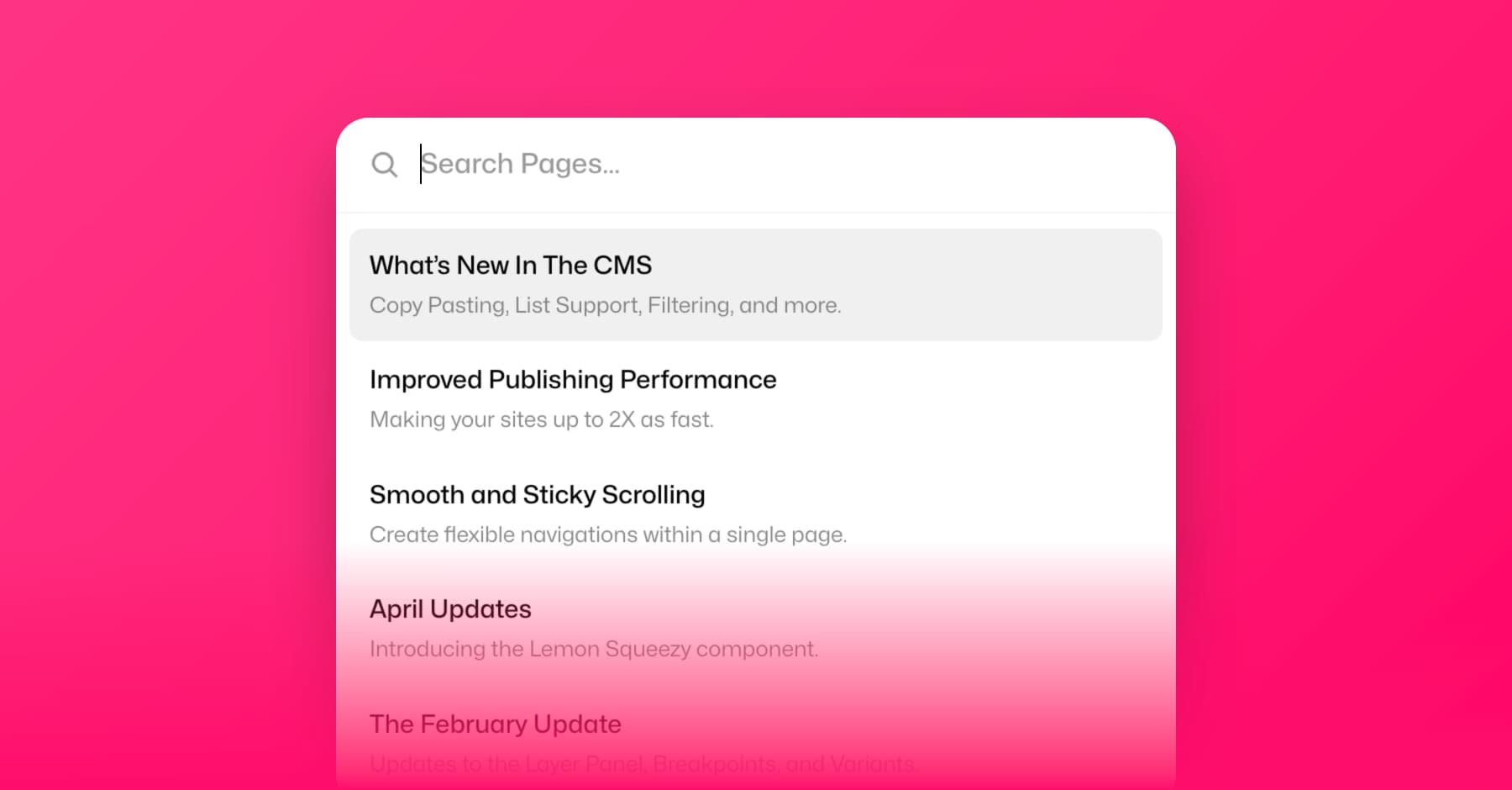Navigation
Easy linking.
Visually structure your pages and link to them with a few clicks. Every link will be automatically updated when page names change. Redirect traffic if needed.
Start for free today
Links
Links in Framer are a powerful feature that enables you to turn any element into a clickable link. You can create seamless navigation throughout your site by linking to different pages, sections, or external pages. When creating a link, Framer auto-fills it with existing pages, so you always point to the right thing.
Pages
Pages in Framer are the building blocks of your website, allowing you to create, rename and move around different parts of your site. Each page has its unique path, which you can easily set up.
With Pages, you can structure and organize your content in a way that makes sense for your project. Whether you’re working on a simple landing page or a complex multi-page site, Pages in Framer provide a simple and intuitive way to manage and structure it.
Scroll Sections
You can mark any layer as a scroll section. This allows you to link directly to this section, even outside Framer. Framer gives you a handy overview of all available scroll sections for each page. Additionally, you choose if the scroll should be instant or a smooth animation.
Redirects
Routing traffic from an old path to a new URL is a feature that helps redirect users to the new location of your content, even if the URL has changed. This feature is useful when making changes to your website’s structure, such as reorganizing content or redesigning your site. It helps maintain SEO and avoid 404 pages, making it easier for users to find what they want on your website.
Overlays
Use Overlays to create a wide range of elements on your web page, including video players, dialogs, navigation bars, and more.
Features
About
Contact
Sign up
Get in touch.
Message
Editing Overlay
Desktop
Done
Link Styles
Style all your links in one go, including default, hover, and current page states. This feature makes creating a consistent and visually appealing design for your website’s links easy, saving you time and effort in the styling process.
Site Search
Easily enhance your website’s user experience with our new Search component. Simply drag and drop it from the Insert Panel into your project. Thanks to our deep integration with a multi-threaded optimization process, your site gets indexed almost instantly. When your site is live, Search is ready as soon as you start typing, delivering instant results.