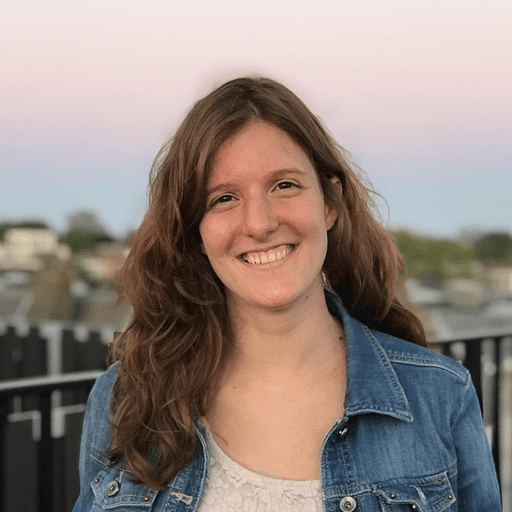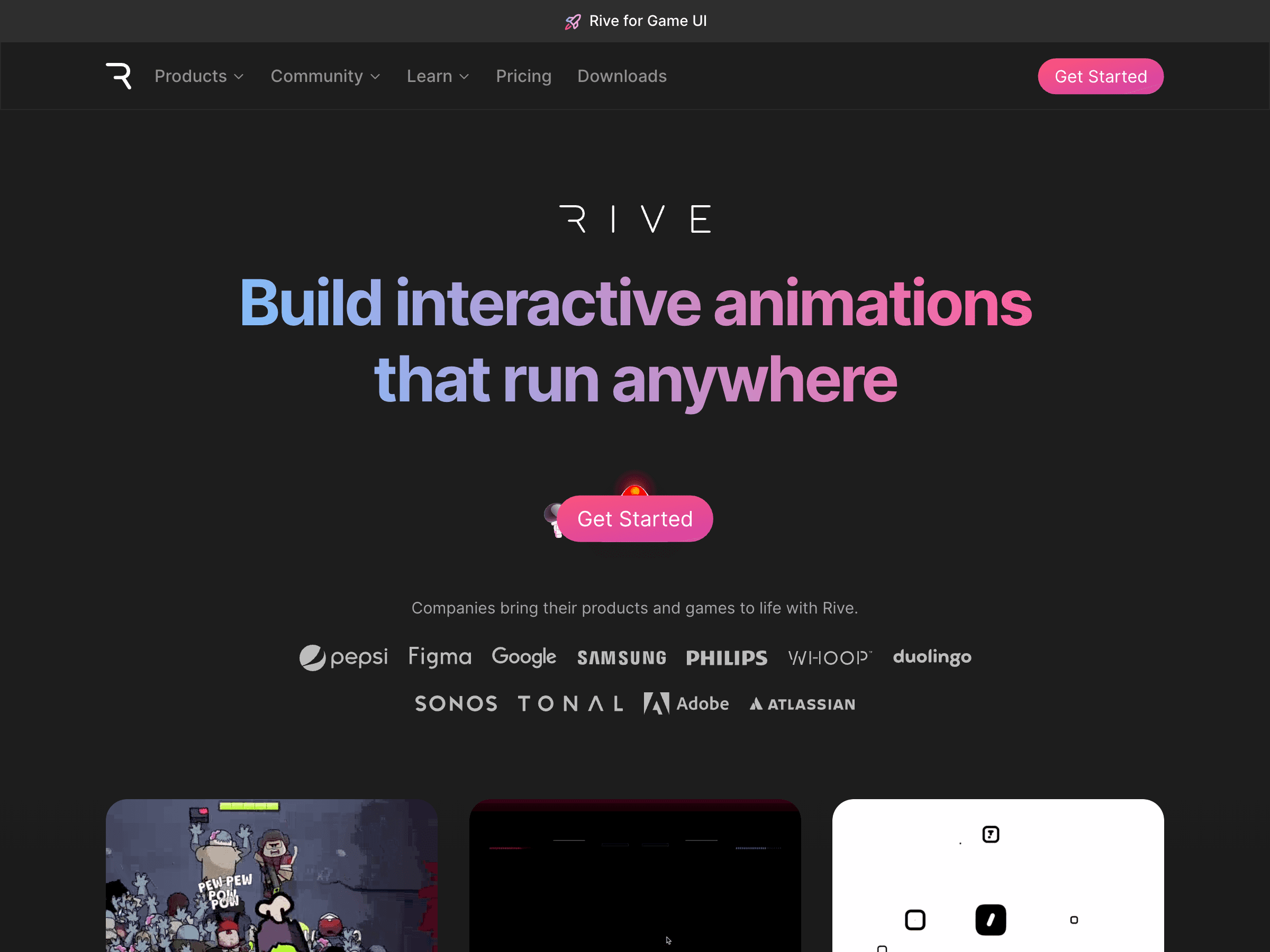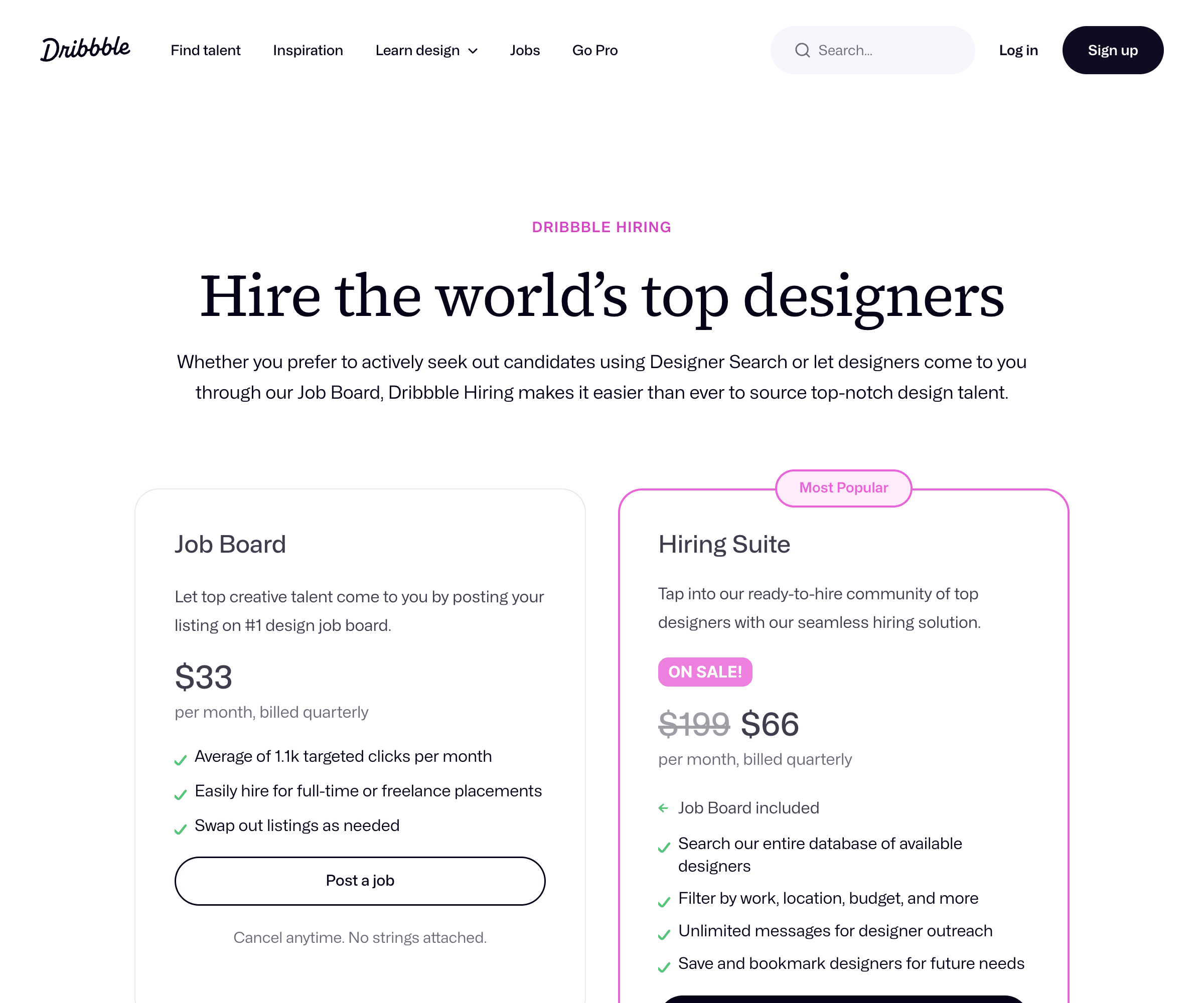Design
Publish
Deploy in seconds. Your site is fast out of the box and automatically optimized for search engines.
01
02
Scale
Scale your site to any size with the built-in CMS, AI-powered localization, and site maintenance tools.
Built-in CMS
Title
Date
Tint
Image
Exploring Parallax Scrolling in Web Design
5 January 2023

How to Become a Better Web Designer
10 February 2023

How to Create a Website
18 January 2023

Building a Responsive Navigation
28 December 2022

How to Make Accessible...
16 December 2022