Revive past versions with the Version History panel.
Overview
To see the history of a project, go to the main app menu and then navigate to File → Version History, or use the shortcut ⇧⌘H.
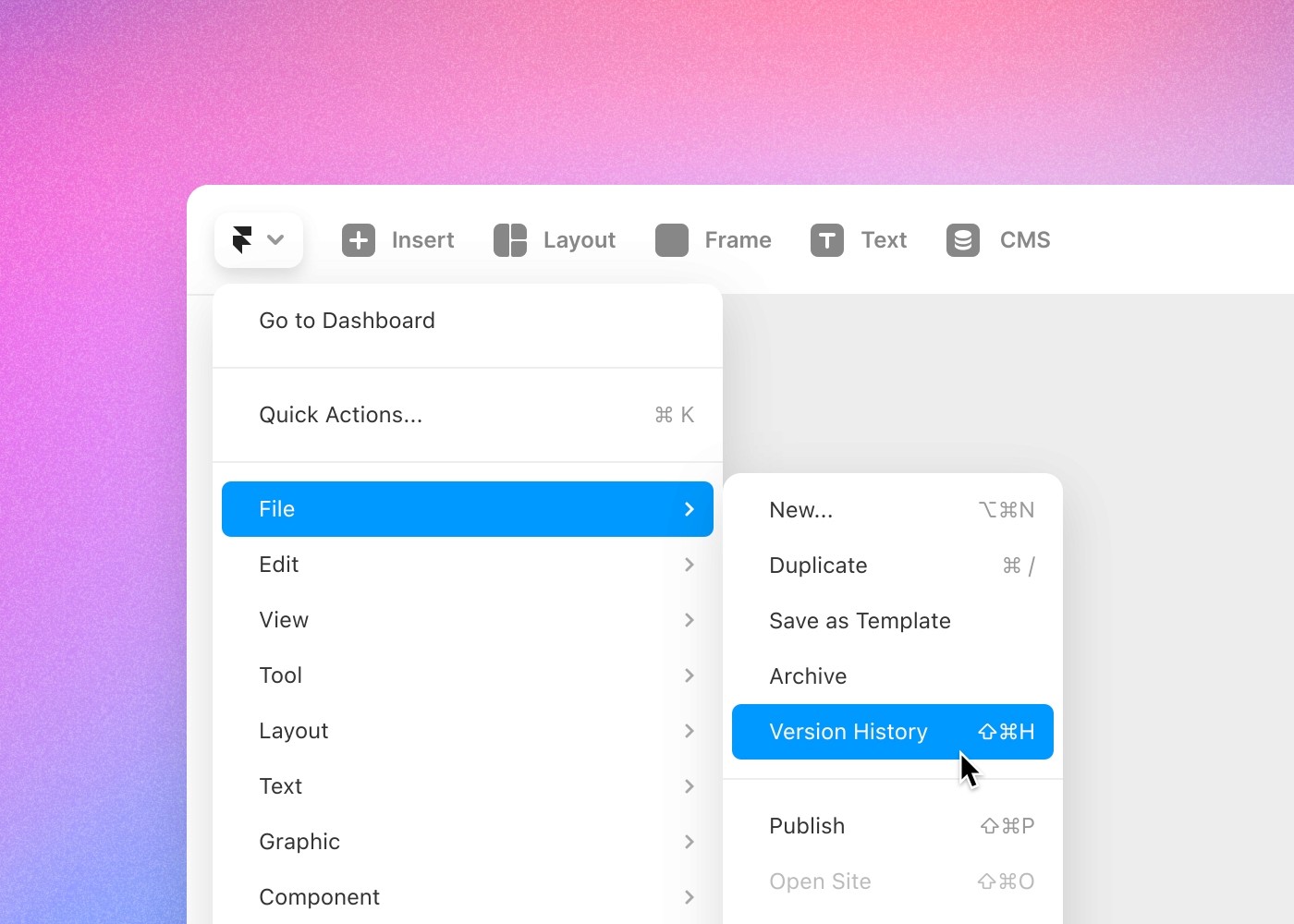
Once enabled, previous versions will be automatically shown every five minutes of editing in the last four hours. After that, versions will be shown for every hour of editing in the last 24 hours, then once a day. This ensures you can easily navigate to versions of a few minutes earlier as well as several days before, without seeing hundreds of versions in between.
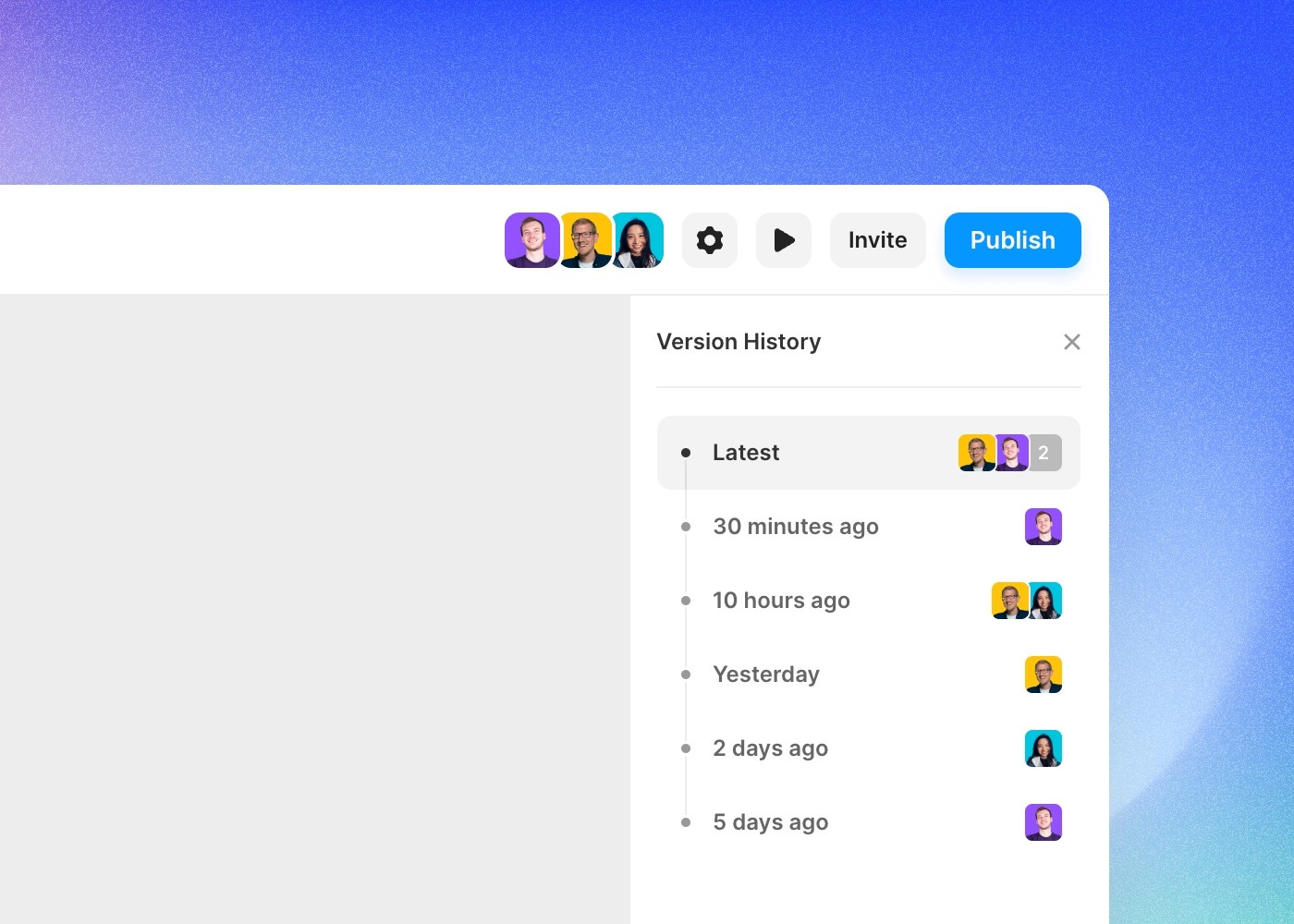
Copy Paste from History
When a previous version is picked from the side panel, you can navigate any part of the project, but editing will be disabled. You can still select any layer and copy it to the clipboard.
When pasting in the latest version, Framer will offer you the choice to add it as a new layer, or to automatically replace it if the same layer is found. This comes in handy when swapping sections of your site back.
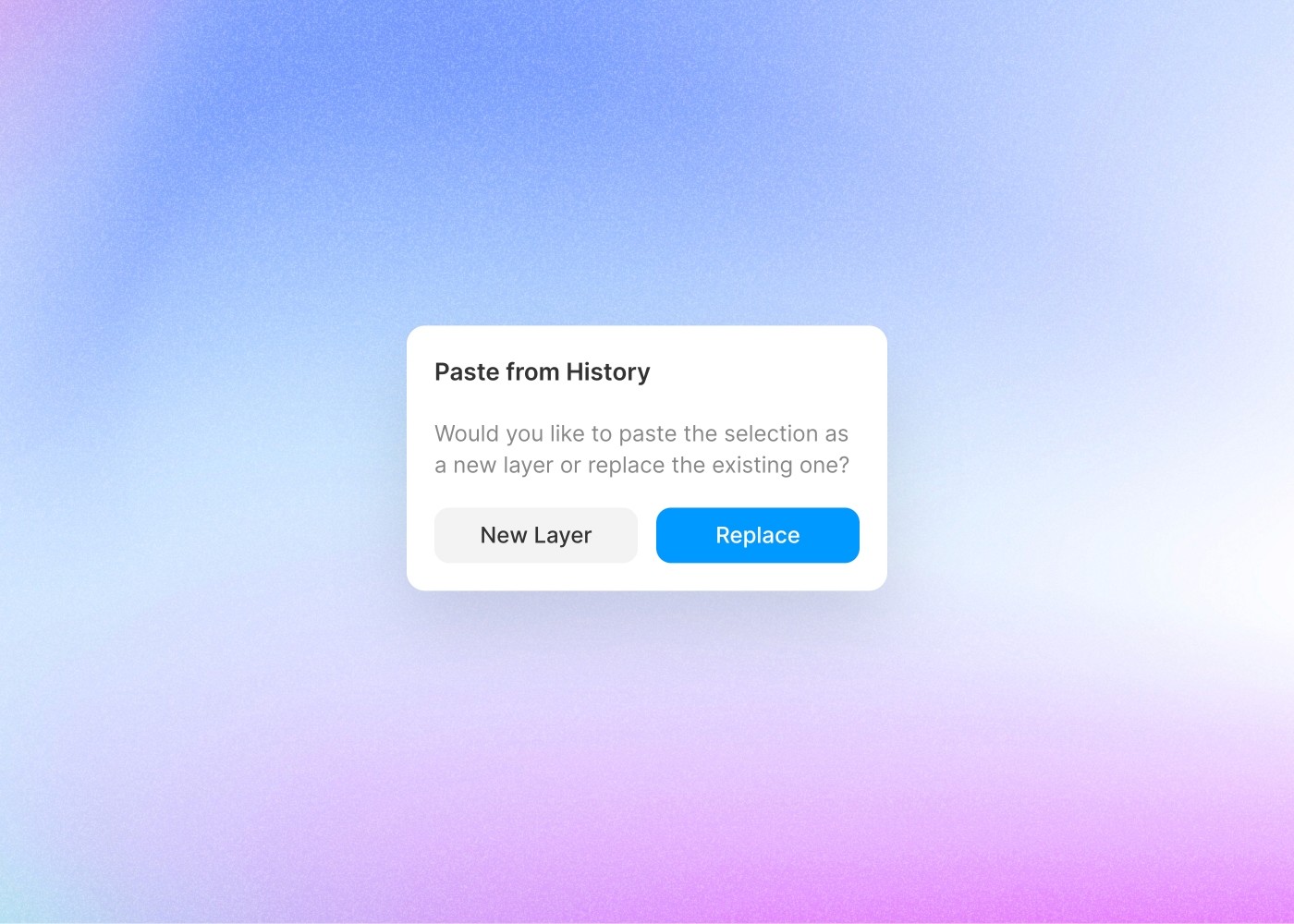
Next Steps
We started with the foundations first, and we plan on expanding Version History gradually, prioritizing features based on your feedback. Come join the conversation in the Community to share your experience and help us pick what comes next. A few ideas on top of our mind:
Saving versions manually
Restoring entire versions
Commenting versions
