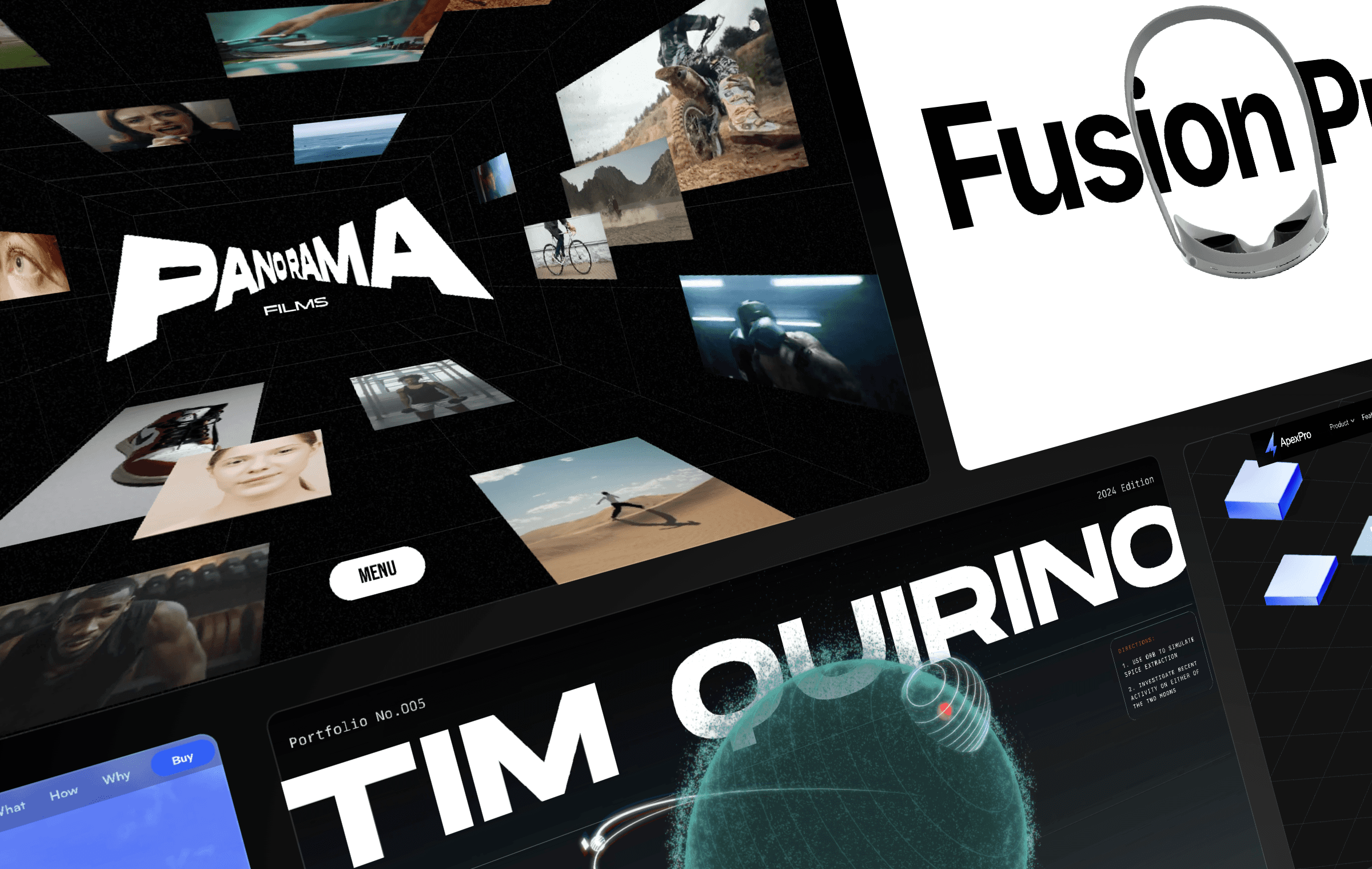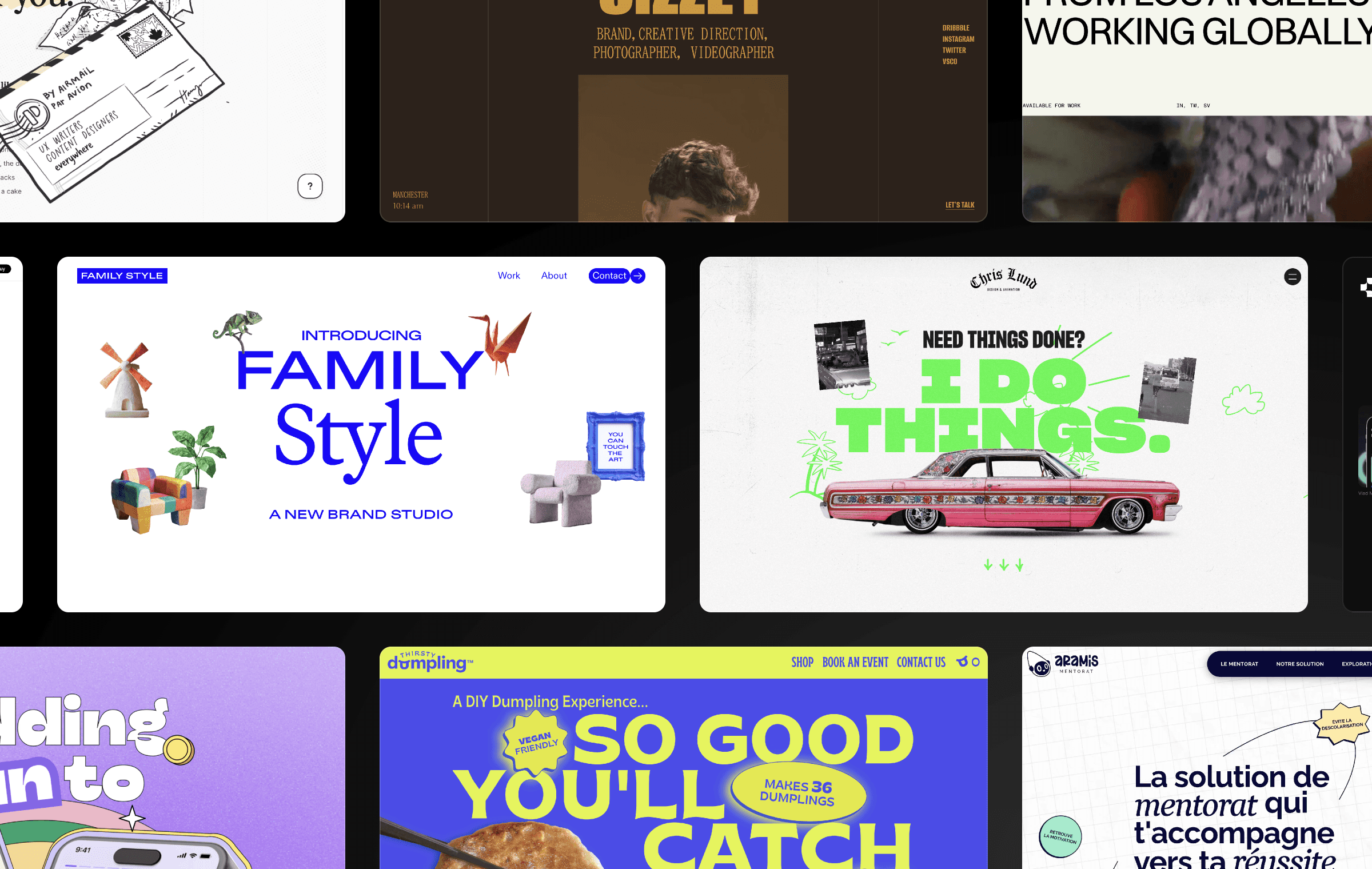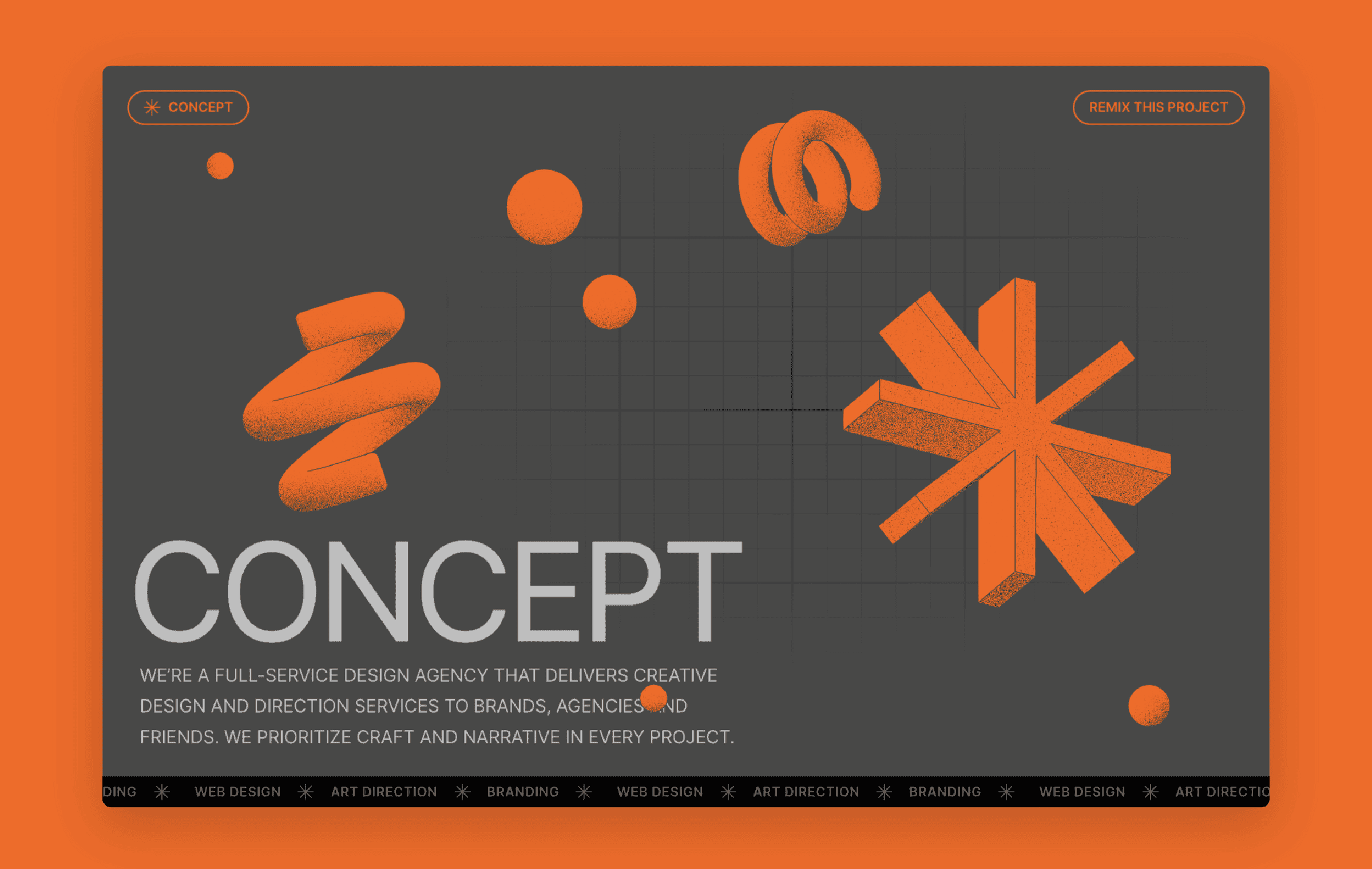
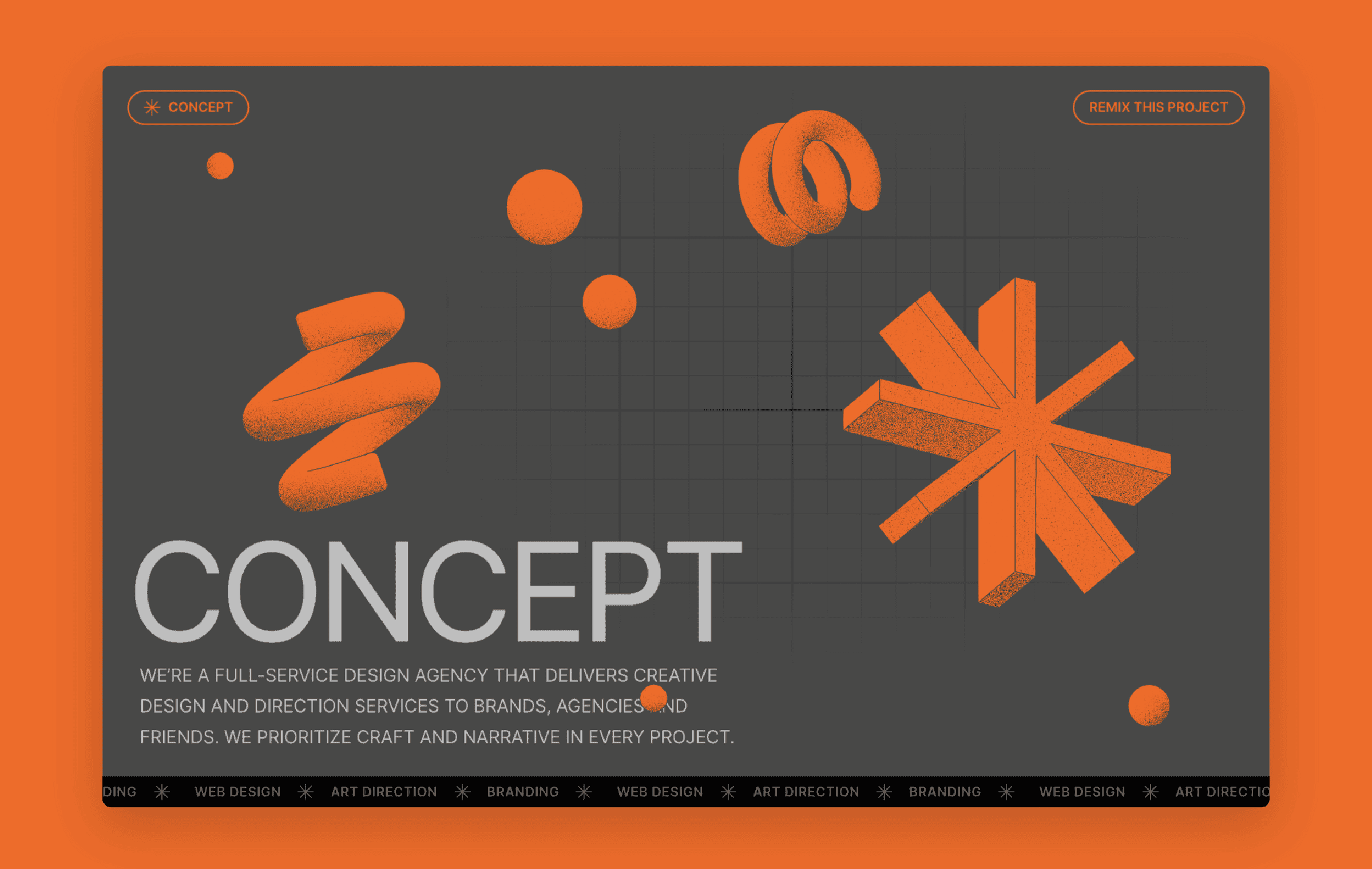
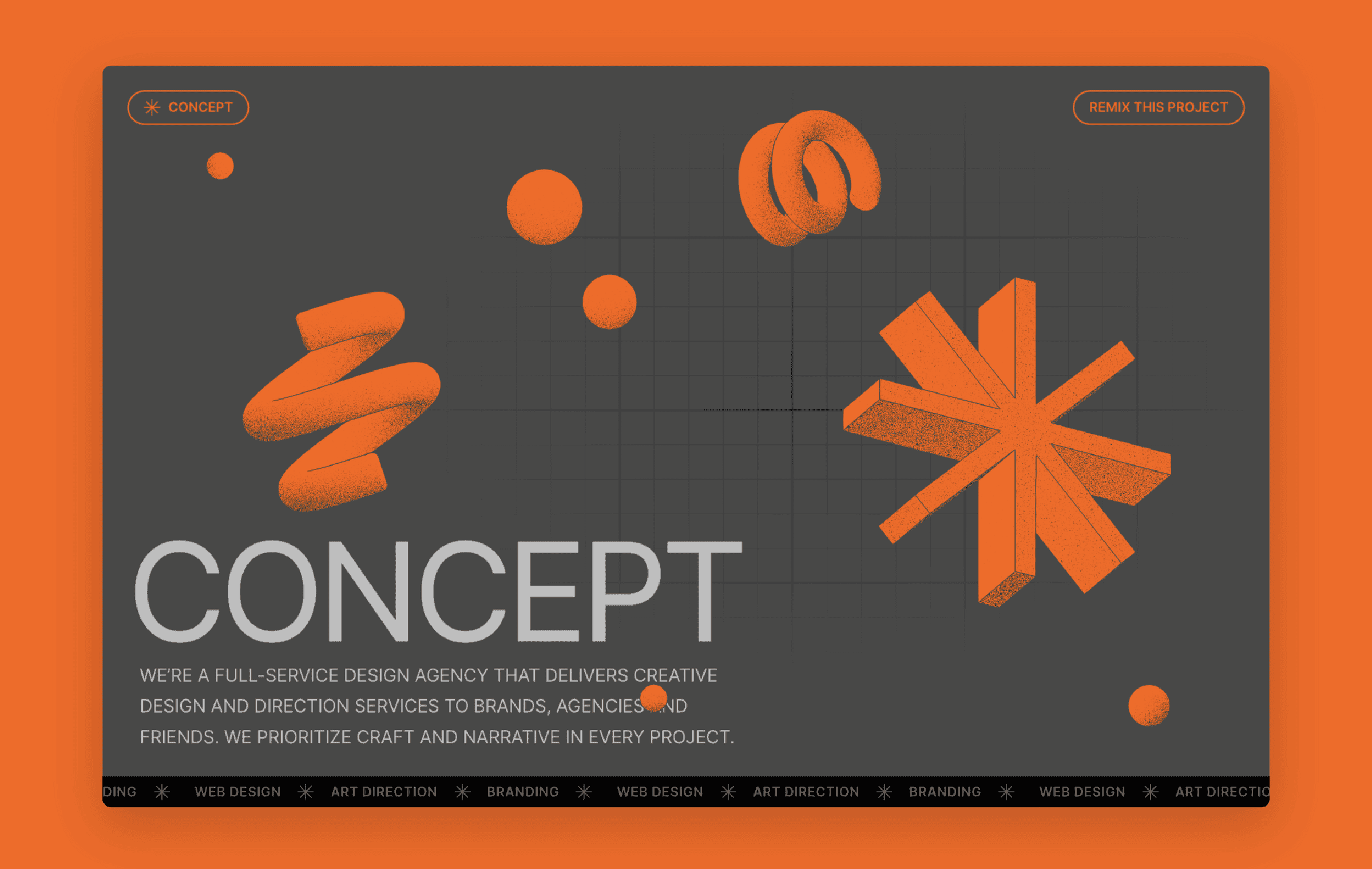
If you’re looking to add interactive 3D objects to your website, you might think it’s a complex and time-consuming process. However, with the right tools, it’s actually quite easy. In fact, you can achieve it by using Framer and Spline together, as I did recently.
Scrolling and hover effects can add visual interest and interactivity to your designs, and Framer is an excellent tool for creating them. In this tutorial, we'll explore how to use scroll effects to dynamically change text and background colors and playful 3D hover effects for cards.
The Ease of Adding Interactive 3D Objects to Your Website
I’ve been experimenting with adding interactive 3D objects to my site and have found it to be an enjoyable experience. The process was made possible by combining two powerful tools: Framer and Spline. If you’re unfamiliar with them, Framer is a platform for interactive design and prototyping, while Spline is a 3D design tool. Both are user-friendly, making them an excellent combination for creating interactive 3D objects for your website.
How I Did It
Now, if you’re interested in knowing how I added the interactive 3D objects to my site, I’ll explain it in just two simple steps:
Export the Link from Spline
First, I exported the link from my Spline project. To do this, I simply went to the export section of the project and copied the link.
Add the Link to Framer
Next, I visited my Framer project and found the Embed component in the Insert Menu. I pasted the link from Spline into the Embed component and adjusted its size. That's it!
Conclusion
In conclusion, adding interactive 3D objects to your website is much easier than you think. Using Framer and Spline together, you can easily create and embed 3D objects in your site quickly and easily. So, if you want to add some excitement and interactivity to your site, try it!
Scrolling and hover effects can add visual interest and interactivity to your designs, and Framer is an excellent tool for creating them. In this tutorial, we'll explore how to use scroll effects to dynamically change text and background colors and playful 3D hover effects for cards.
The Ease of Adding Interactive 3D Objects to Your Website
I’ve been experimenting with adding interactive 3D objects to my site and have found it to be an enjoyable experience. The process was made possible by combining two powerful tools: Framer and Spline. If you’re unfamiliar with them, Framer is a platform for interactive design and prototyping, while Spline is a 3D design tool. Both are user-friendly, making them an excellent combination for creating interactive 3D objects for your website.
How I Did It
Now, if you’re interested in knowing how I added the interactive 3D objects to my site, I’ll explain it in just two simple steps:
Export the Link from Spline
First, I exported the link from my Spline project. To do this, I simply went to the export section of the project and copied the link.
Add the Link to Framer
Next, I visited my Framer project and found the Embed component in the Insert Menu. I pasted the link from Spline into the Embed component and adjusted its size. That's it!
Conclusion
In conclusion, adding interactive 3D objects to your website is much easier than you think. Using Framer and Spline together, you can easily create and embed 3D objects in your site quickly and easily. So, if you want to add some excitement and interactivity to your site, try it!
Scrolling and hover effects can add visual interest and interactivity to your designs, and Framer is an excellent tool for creating them. In this tutorial, we'll explore how to use scroll effects to dynamically change text and background colors and playful 3D hover effects for cards.
The Ease of Adding Interactive 3D Objects to Your Website
I’ve been experimenting with adding interactive 3D objects to my site and have found it to be an enjoyable experience. The process was made possible by combining two powerful tools: Framer and Spline. If you’re unfamiliar with them, Framer is a platform for interactive design and prototyping, while Spline is a 3D design tool. Both are user-friendly, making them an excellent combination for creating interactive 3D objects for your website.
How I Did It
Now, if you’re interested in knowing how I added the interactive 3D objects to my site, I’ll explain it in just two simple steps:
Export the Link from Spline
First, I exported the link from my Spline project. To do this, I simply went to the export section of the project and copied the link.
Add the Link to Framer
Next, I visited my Framer project and found the Embed component in the Insert Menu. I pasted the link from Spline into the Embed component and adjusted its size. That's it!
Conclusion
In conclusion, adding interactive 3D objects to your website is much easier than you think. Using Framer and Spline together, you can easily create and embed 3D objects in your site quickly and easily. So, if you want to add some excitement and interactivity to your site, try it!

Step into the future of design
Step into the future of design
Step into the future of design
Join thousands using Framer to build high-performing websites fast.
Join thousands using Framer to build high-performing websites fast.
Join thousands using Framer to build high-performing websites fast.