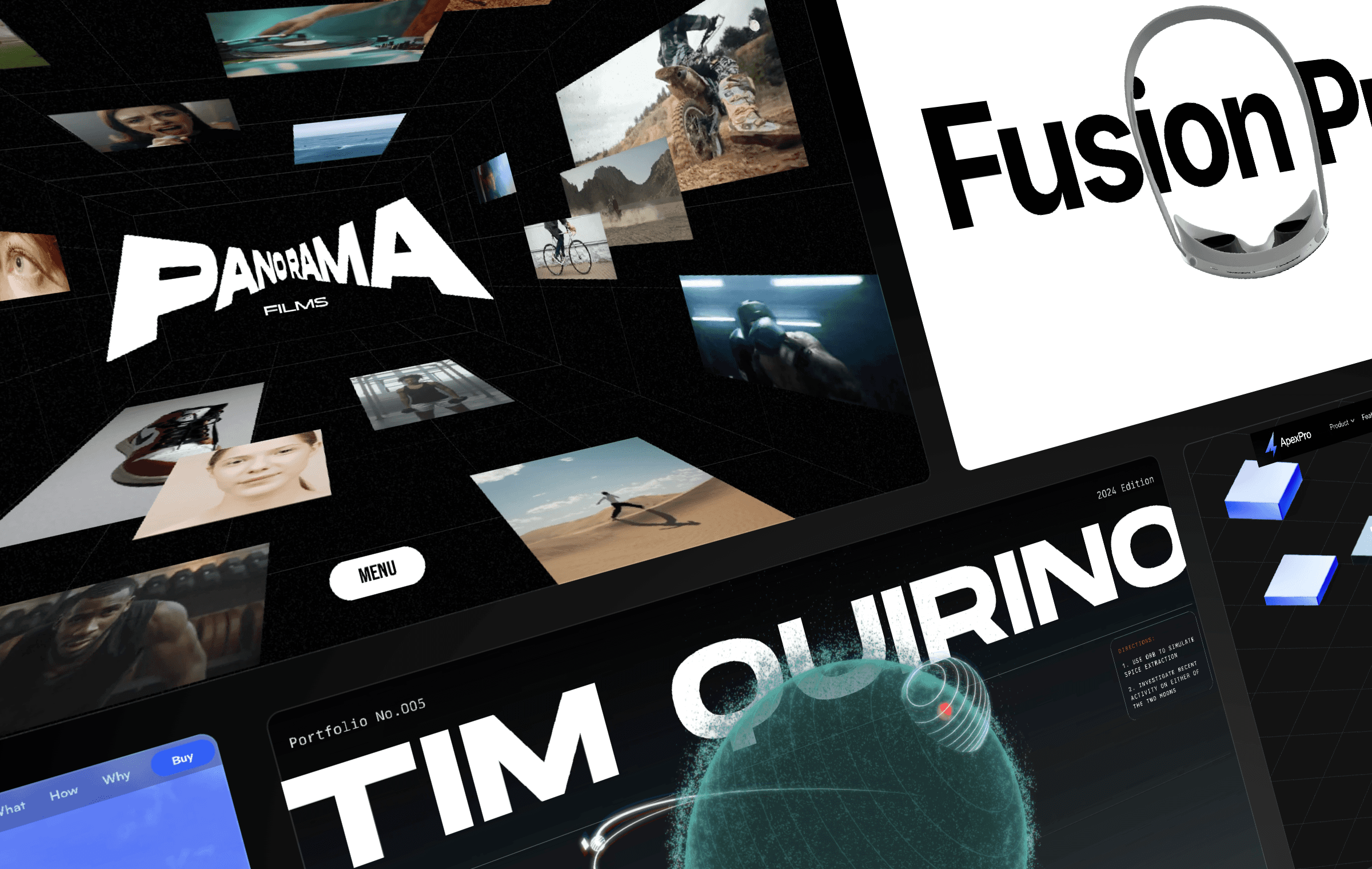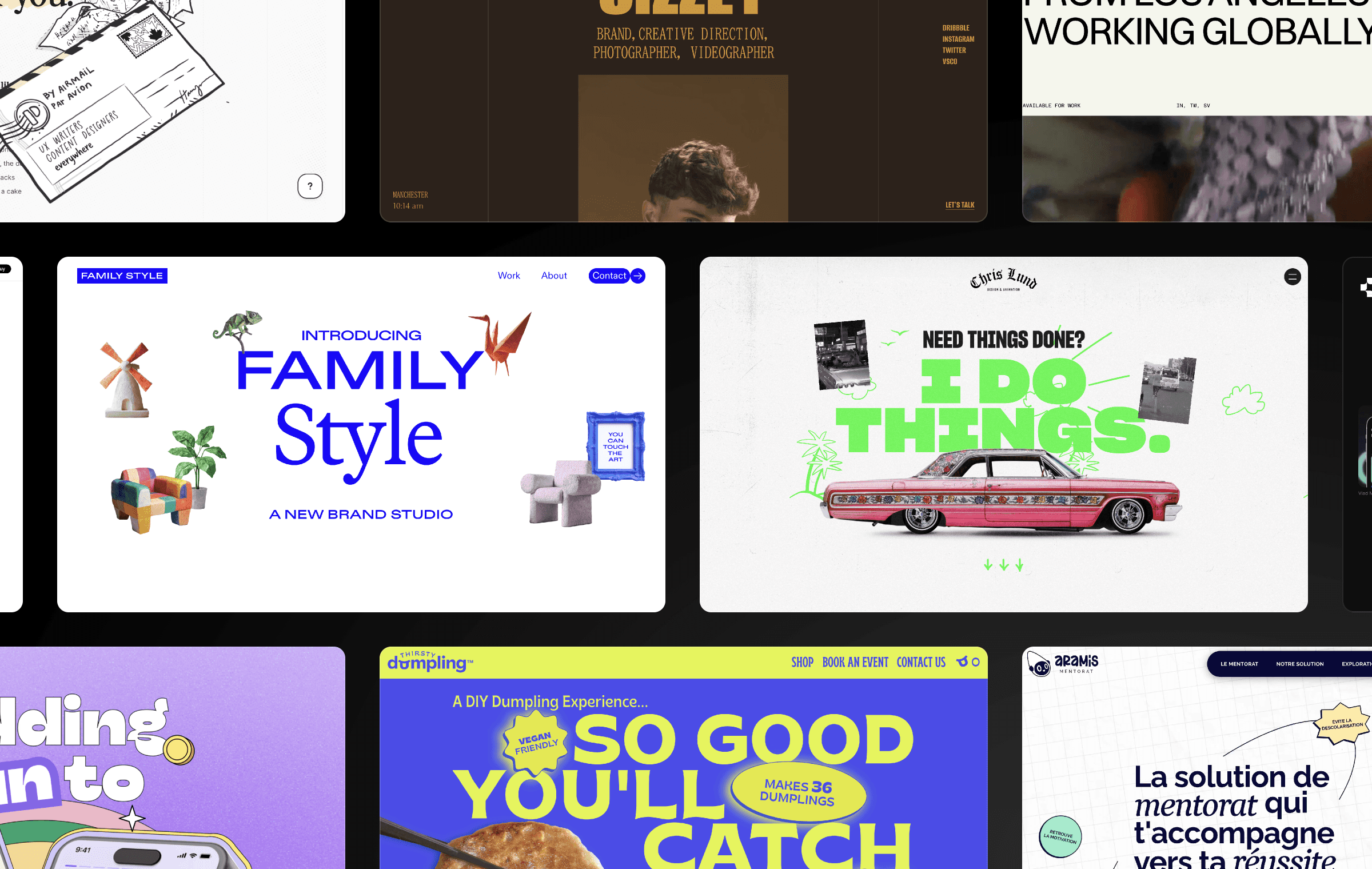Subscribe to our YouTube Channel
Join our host, Matt, as he sits down with Hunter, our Product Lead, to unveil the tools that empower you to create outstanding documentation within Framer.
In the debut episode of Inside Framer we uncover the why and what-makes-it-work behind the tools that empower you to create exceptional documentation within Framer. Watch the full episode or dive into the article below, where you will get to see the highlighted features and find additional resources about them.
Content Management System
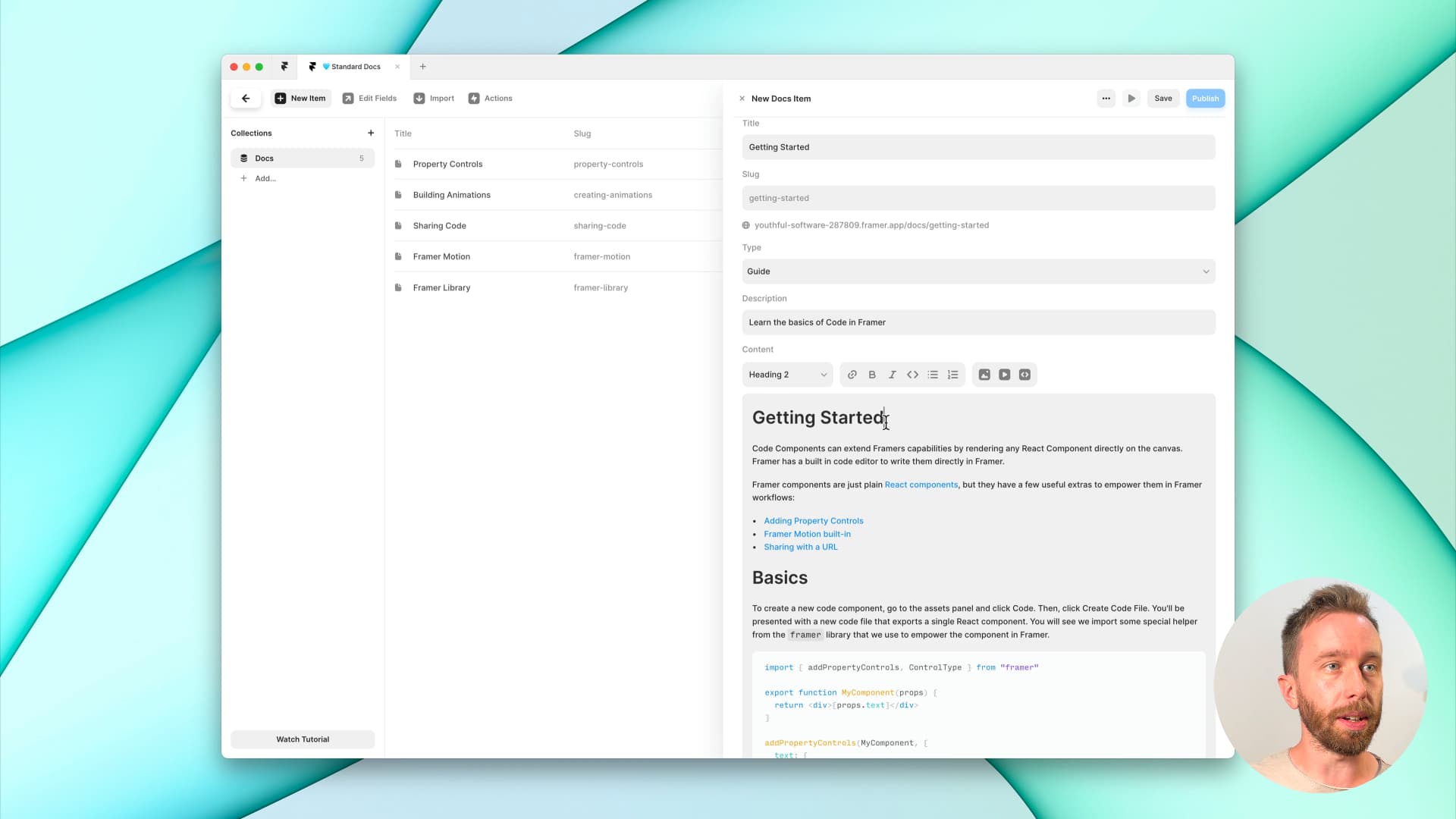
Framer’s CMS (Content Management System) is the backbone of your documentation strategy. Whether dealing with product specifications, API references, company wikis or procedural guides, Framer’s CMS ensures that your content is organized, accessible, and up-to-date. It’s not just about managing content; it’s about creating an intuitive and structured user experience.
Leverage Framer’s versatile CMS Collections to organize your documentation with precision. Tailored to suit a range of content types such as Articles, FAQs, Changelogs, Manuals, or Use Cases, Collections empower you to create a well-structured and easily navigable documentation ecosystem. Framer’s CMS Pages further contribute by acting as templates, instantly applying consistent layout and style across related pages. CMS Pages help you maintain a cohesive design throughout your documentation, enabling easy content updates. Additionally, sorting and filtering within a CMS Collection enable effective data organization using selected criteria like date, author, or category.
Discover Matt’s CMS walkthrough →
Code Blocks and Inline Code
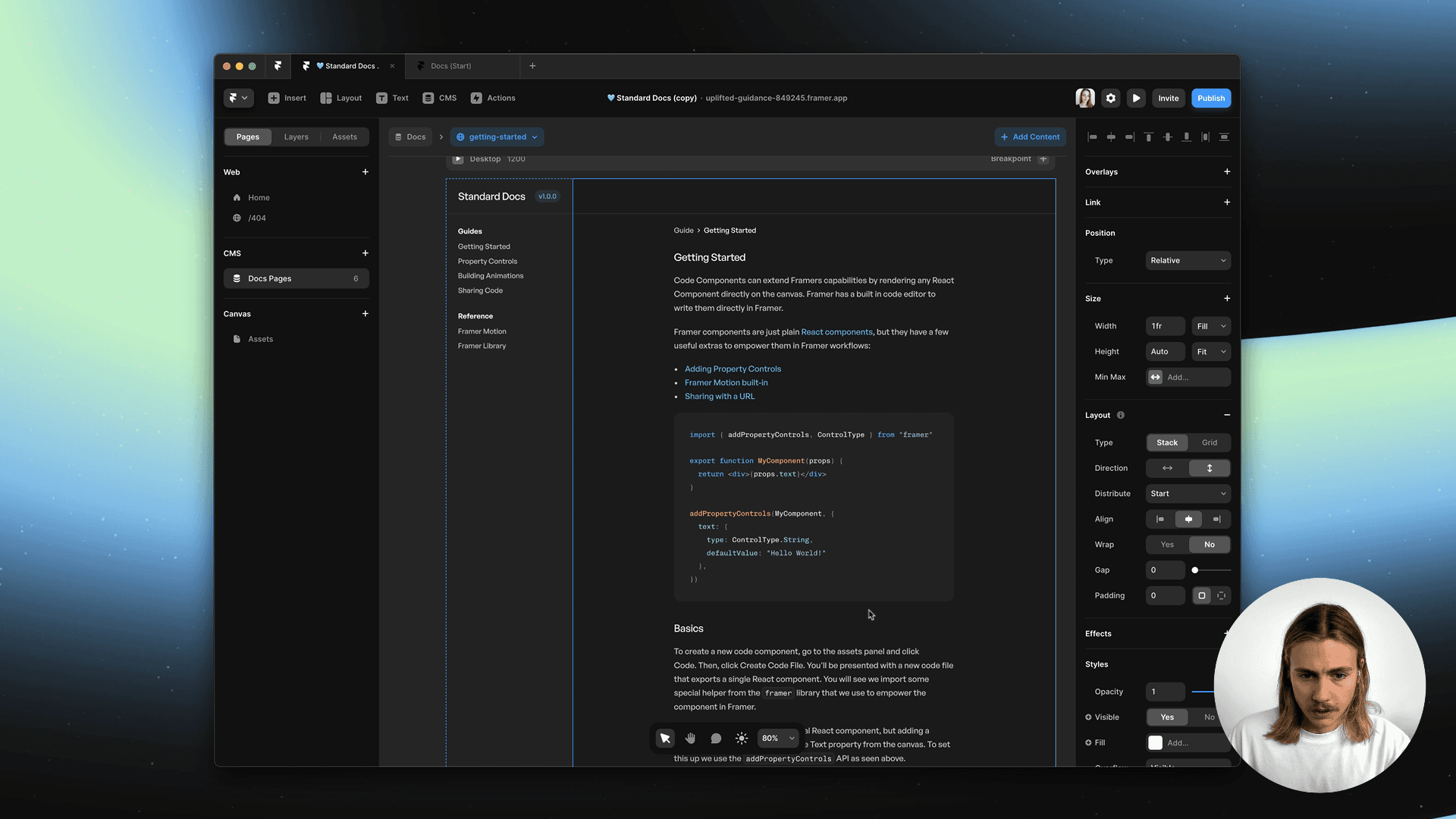
Framer’s support for Code Blocks in the CMS is a game-changer for organizations dealing with technical products or complex processes. Code Blocks allow you to directly integrate snippets of code into your documentation. Code Blocks ensure accuracy and consistency, as developers can directly copy and paste code segments into their projects. Whether you’re illustrating API references, configuration settings, or troubleshooting steps, Framer’s Code Blocks feature enhances the technical clarity and accessibility of your documentation, catering to a specialized audience.
Dive into Hunter’s Code Blocks insights →
Quick Search
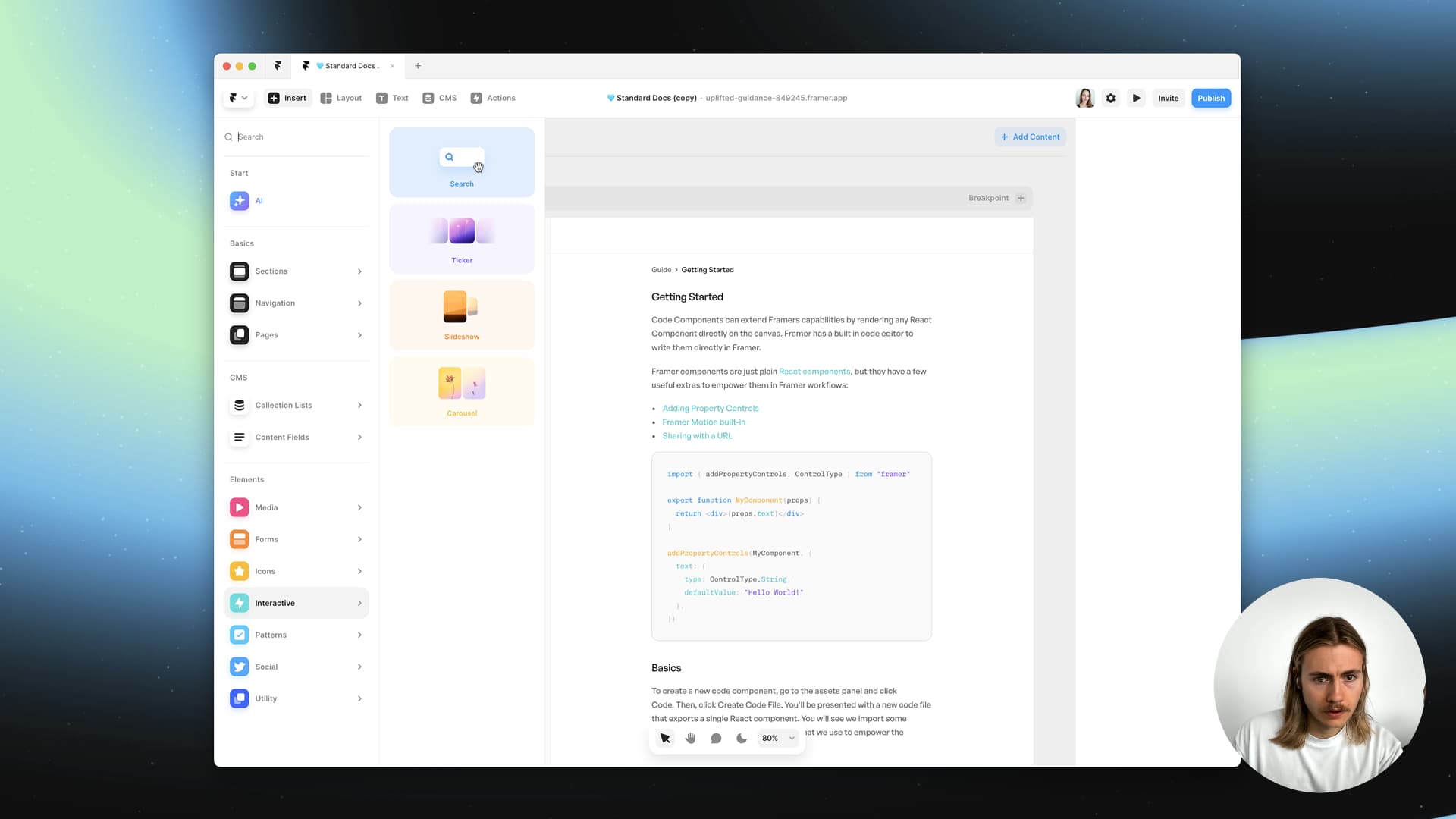
Framer’s search function helps users easily find what they need in your documentation using keywords and tags. This is especially valuable for larger sites with lots of content, making it simple to access insights without endless scrolling. Paired with Framer’s adaptable CMS, this search feature becomes a powerful tool for efficiently managing and accessing your documentation.
Discover Hunter’s Search feature demo →
Ready-to-Use Documentation Templates
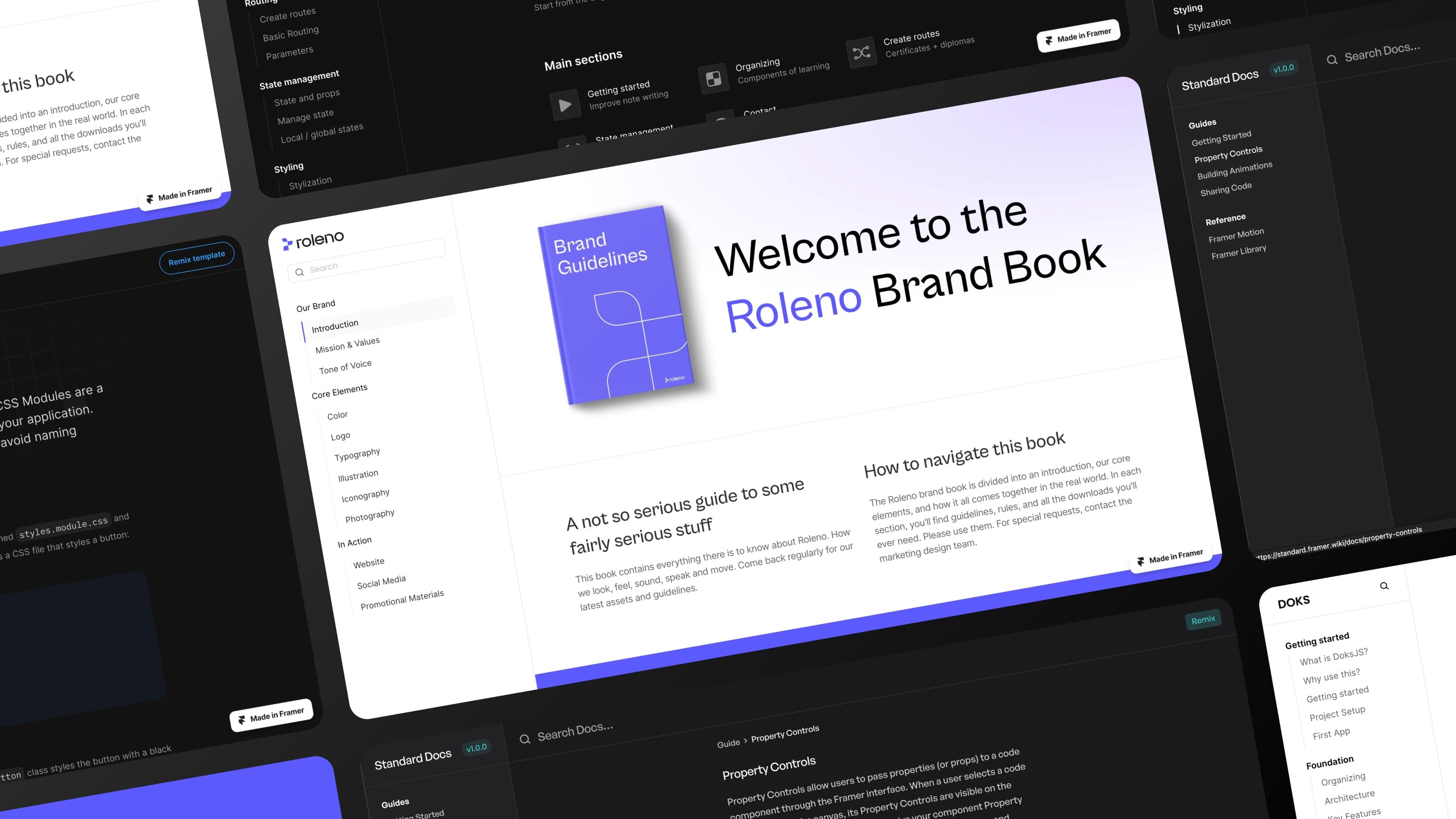
Framer’s collection of responsive documentation templates provides a jumpstart to your documentation journey, which is particularly advantageous for larger sites seeking consistency and efficiency. These professionally designed templates establish a standardized framework, sparing you from building from scratch and saving valuable time and resources. Create and curate impactful content, confident that the templates uphold a unified aesthetic across your documentation.
Browse documentation templates →
Stay tuned for more in-depth videos
From seamless content management to code blocks, search, and ready-to-use templates, Framer equips you with a toolkit for exceptional documentation. Stay tuned for more Inside Framer episodes, where we’ll unveil exciting Framer’s capabilities!
In the debut episode of Inside Framer we uncover the why and what-makes-it-work behind the tools that empower you to create exceptional documentation within Framer. Watch the full episode or dive into the article below, where you will get to see the highlighted features and find additional resources about them.
Content Management System
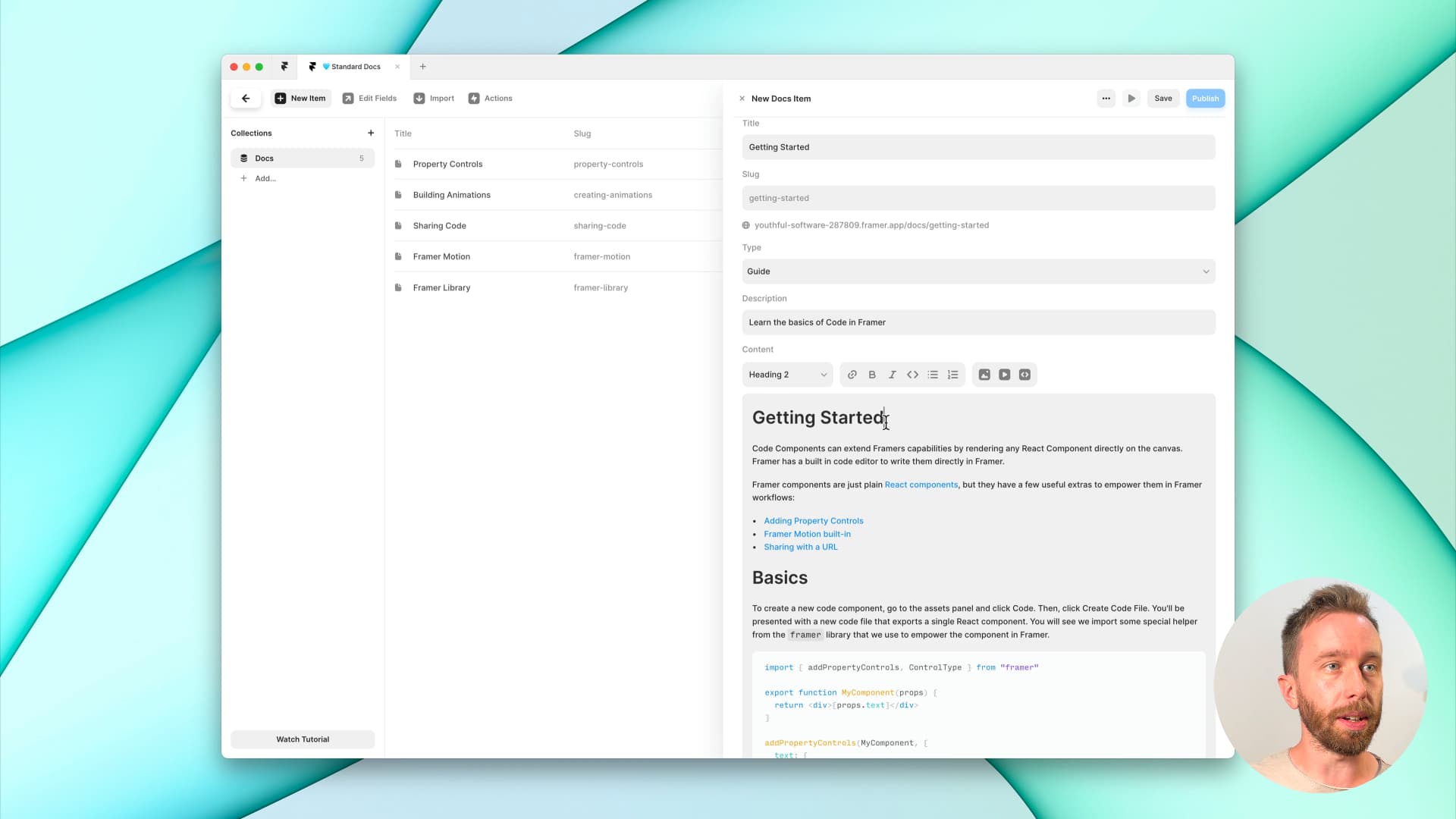
Framer’s CMS (Content Management System) is the backbone of your documentation strategy. Whether dealing with product specifications, API references, company wikis or procedural guides, Framer’s CMS ensures that your content is organized, accessible, and up-to-date. It’s not just about managing content; it’s about creating an intuitive and structured user experience.
Leverage Framer’s versatile CMS Collections to organize your documentation with precision. Tailored to suit a range of content types such as Articles, FAQs, Changelogs, Manuals, or Use Cases, Collections empower you to create a well-structured and easily navigable documentation ecosystem. Framer’s CMS Pages further contribute by acting as templates, instantly applying consistent layout and style across related pages. CMS Pages help you maintain a cohesive design throughout your documentation, enabling easy content updates. Additionally, sorting and filtering within a CMS Collection enable effective data organization using selected criteria like date, author, or category.
Discover Matt’s CMS walkthrough →
Code Blocks and Inline Code
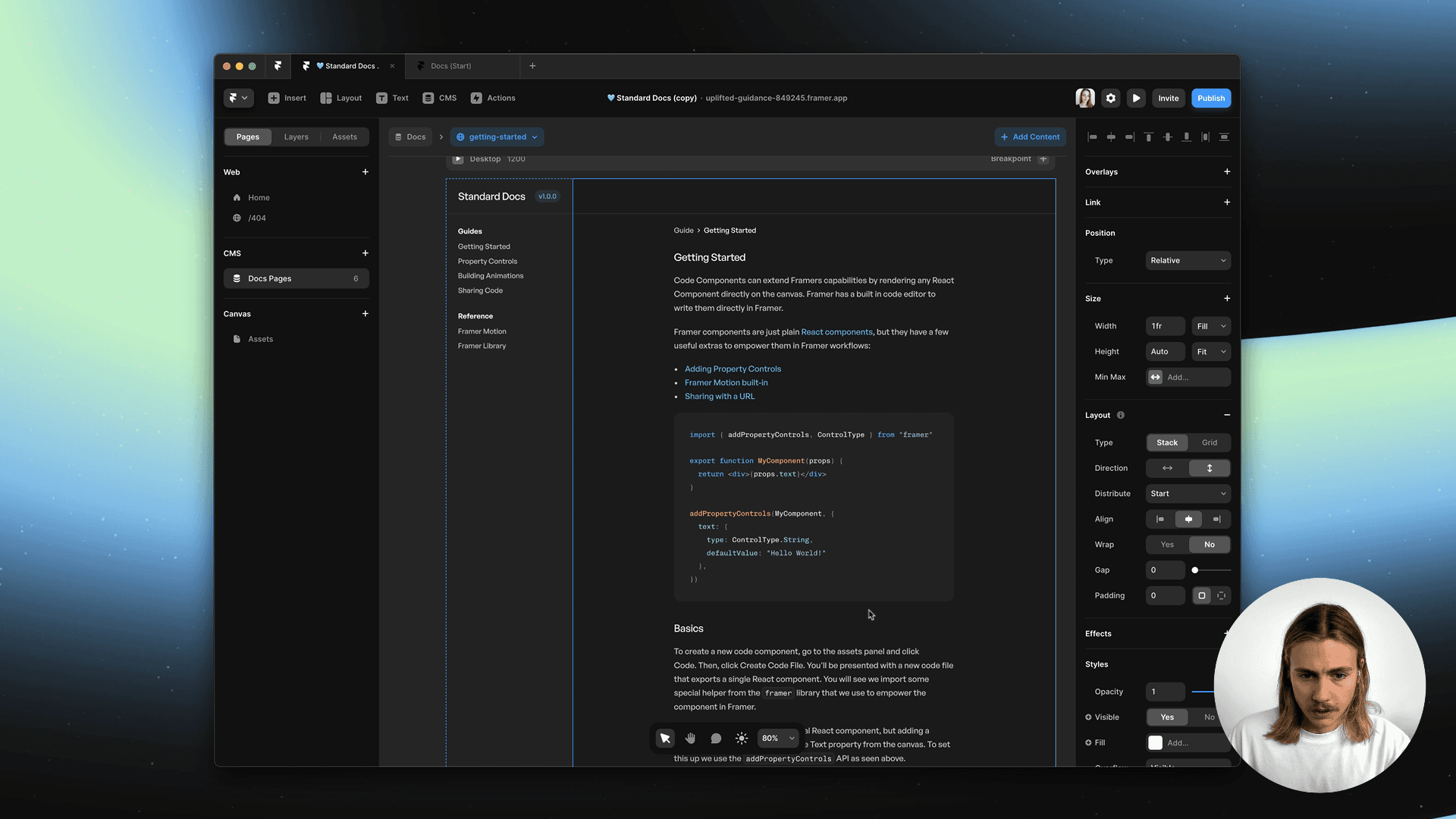
Framer’s support for Code Blocks in the CMS is a game-changer for organizations dealing with technical products or complex processes. Code Blocks allow you to directly integrate snippets of code into your documentation. Code Blocks ensure accuracy and consistency, as developers can directly copy and paste code segments into their projects. Whether you’re illustrating API references, configuration settings, or troubleshooting steps, Framer’s Code Blocks feature enhances the technical clarity and accessibility of your documentation, catering to a specialized audience.
Dive into Hunter’s Code Blocks insights →
Quick Search
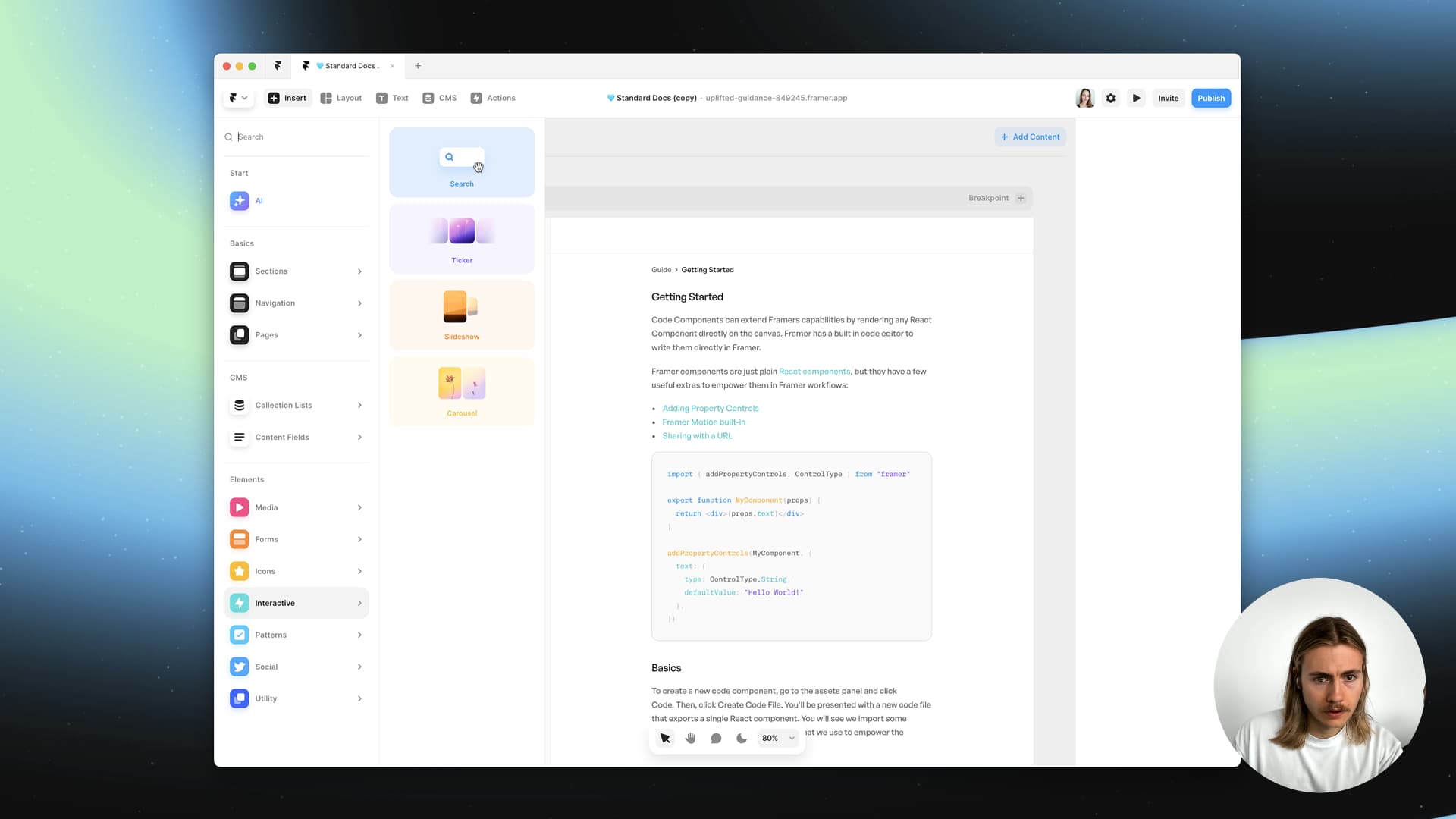
Framer’s search function helps users easily find what they need in your documentation using keywords and tags. This is especially valuable for larger sites with lots of content, making it simple to access insights without endless scrolling. Paired with Framer’s adaptable CMS, this search feature becomes a powerful tool for efficiently managing and accessing your documentation.
Discover Hunter’s Search feature demo →
Ready-to-Use Documentation Templates
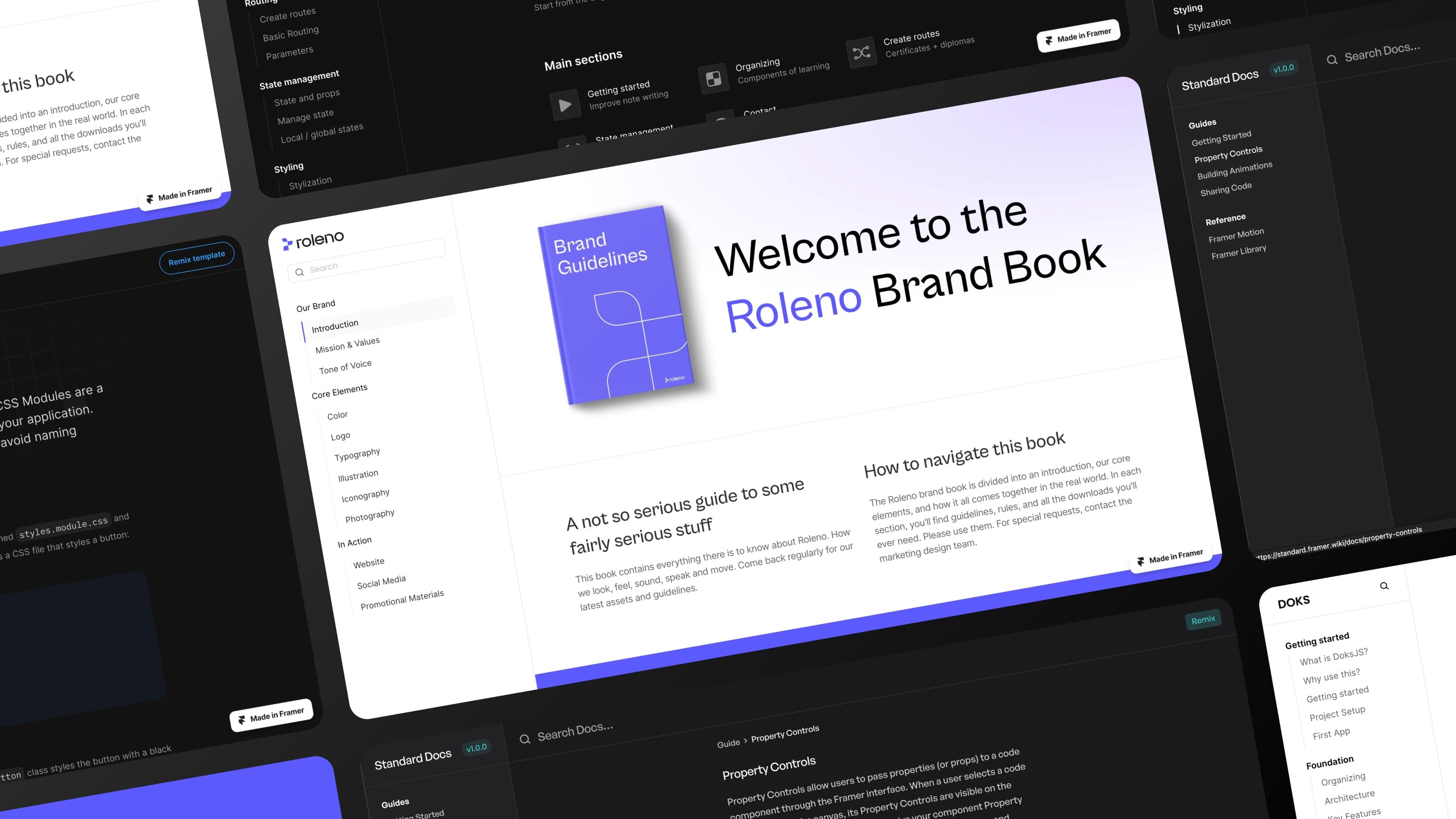
Framer’s collection of responsive documentation templates provides a jumpstart to your documentation journey, which is particularly advantageous for larger sites seeking consistency and efficiency. These professionally designed templates establish a standardized framework, sparing you from building from scratch and saving valuable time and resources. Create and curate impactful content, confident that the templates uphold a unified aesthetic across your documentation.
Browse documentation templates →
Stay tuned for more in-depth videos
From seamless content management to code blocks, search, and ready-to-use templates, Framer equips you with a toolkit for exceptional documentation. Stay tuned for more Inside Framer episodes, where we’ll unveil exciting Framer’s capabilities!
In the debut episode of Inside Framer we uncover the why and what-makes-it-work behind the tools that empower you to create exceptional documentation within Framer. Watch the full episode or dive into the article below, where you will get to see the highlighted features and find additional resources about them.
Content Management System
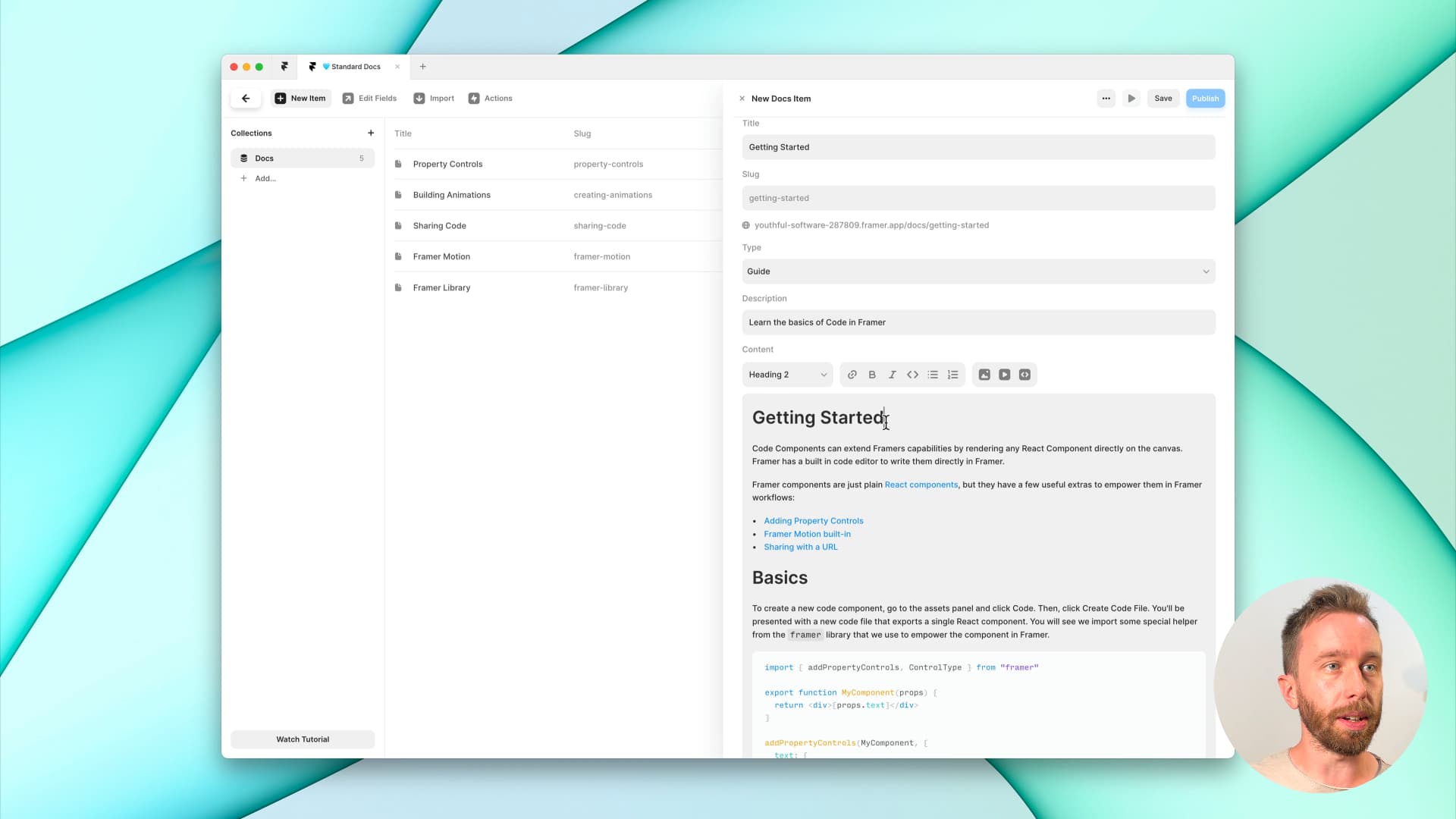
Framer’s CMS (Content Management System) is the backbone of your documentation strategy. Whether dealing with product specifications, API references, company wikis or procedural guides, Framer’s CMS ensures that your content is organized, accessible, and up-to-date. It’s not just about managing content; it’s about creating an intuitive and structured user experience.
Leverage Framer’s versatile CMS Collections to organize your documentation with precision. Tailored to suit a range of content types such as Articles, FAQs, Changelogs, Manuals, or Use Cases, Collections empower you to create a well-structured and easily navigable documentation ecosystem. Framer’s CMS Pages further contribute by acting as templates, instantly applying consistent layout and style across related pages. CMS Pages help you maintain a cohesive design throughout your documentation, enabling easy content updates. Additionally, sorting and filtering within a CMS Collection enable effective data organization using selected criteria like date, author, or category.
Discover Matt’s CMS walkthrough →
Code Blocks and Inline Code
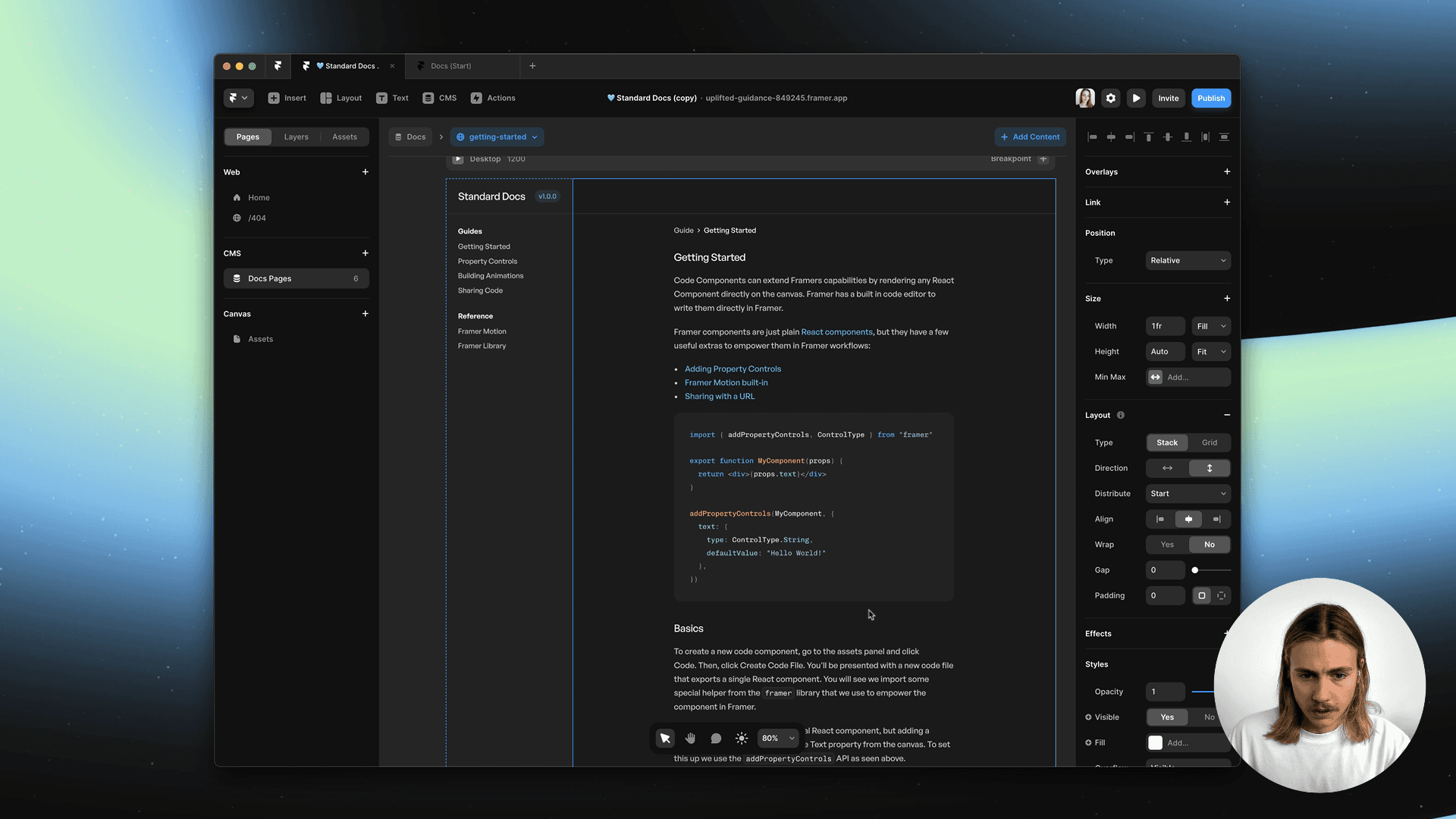
Framer’s support for Code Blocks in the CMS is a game-changer for organizations dealing with technical products or complex processes. Code Blocks allow you to directly integrate snippets of code into your documentation. Code Blocks ensure accuracy and consistency, as developers can directly copy and paste code segments into their projects. Whether you’re illustrating API references, configuration settings, or troubleshooting steps, Framer’s Code Blocks feature enhances the technical clarity and accessibility of your documentation, catering to a specialized audience.
Dive into Hunter’s Code Blocks insights →
Quick Search
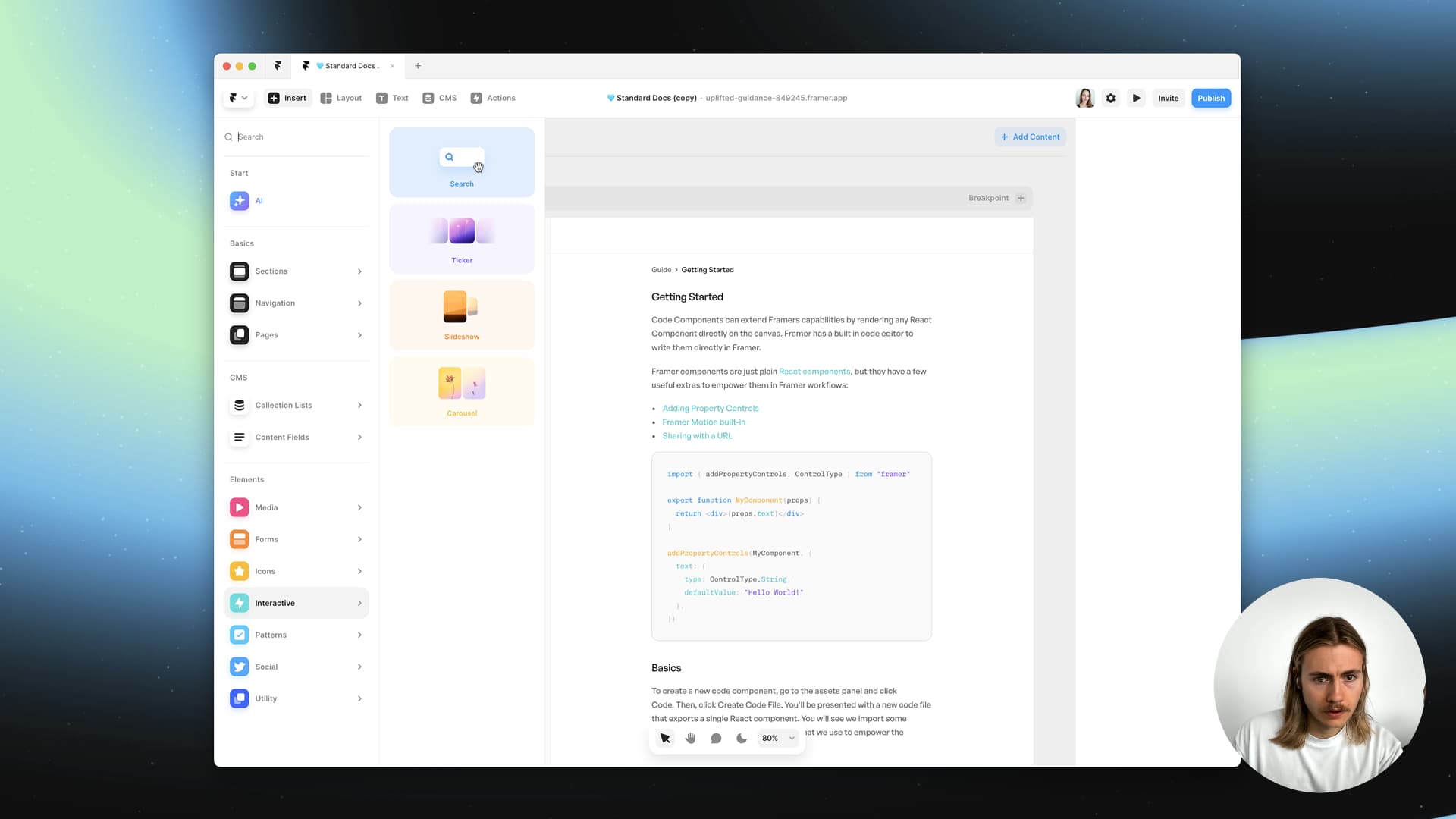
Framer’s search function helps users easily find what they need in your documentation using keywords and tags. This is especially valuable for larger sites with lots of content, making it simple to access insights without endless scrolling. Paired with Framer’s adaptable CMS, this search feature becomes a powerful tool for efficiently managing and accessing your documentation.
Discover Hunter’s Search feature demo →
Ready-to-Use Documentation Templates
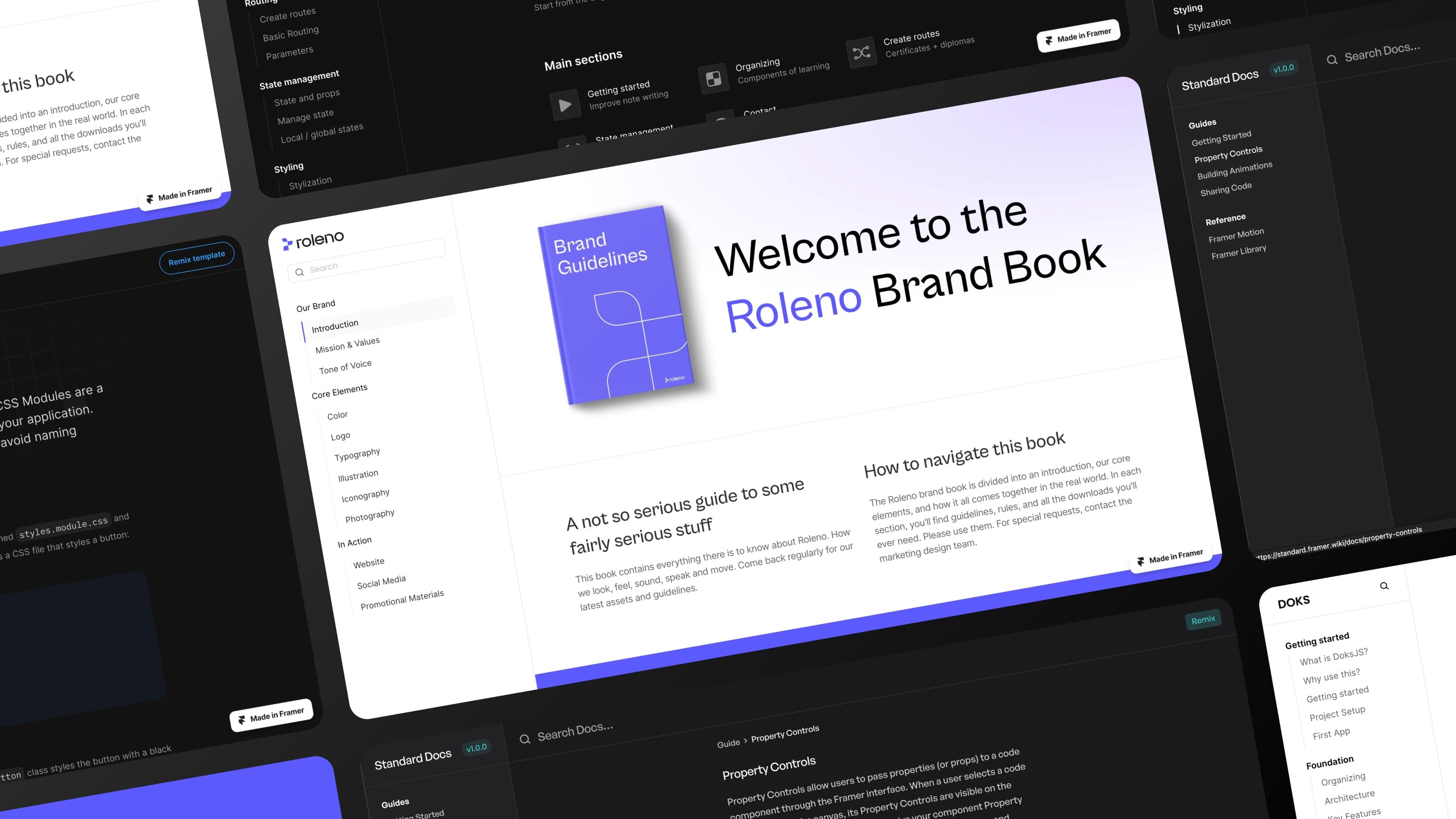
Framer’s collection of responsive documentation templates provides a jumpstart to your documentation journey, which is particularly advantageous for larger sites seeking consistency and efficiency. These professionally designed templates establish a standardized framework, sparing you from building from scratch and saving valuable time and resources. Create and curate impactful content, confident that the templates uphold a unified aesthetic across your documentation.
Browse documentation templates →
Stay tuned for more in-depth videos
From seamless content management to code blocks, search, and ready-to-use templates, Framer equips you with a toolkit for exceptional documentation. Stay tuned for more Inside Framer episodes, where we’ll unveil exciting Framer’s capabilities!

Step into the future of design
Step into the future of design
Step into the future of design
Join thousands using Framer to build high-performing websites fast.
Join thousands using Framer to build high-performing websites fast.
Join thousands using Framer to build high-performing websites fast.