YouTube
Grab any YouTube URL and paste it into the YouTube component's URL field. The YouTube video will render on the canvas and can be interacted with in the preview or on your live site.
Overview
Use videos to share customer testimonials, tell your brand’s story, and teach people how to use your product right on your website.
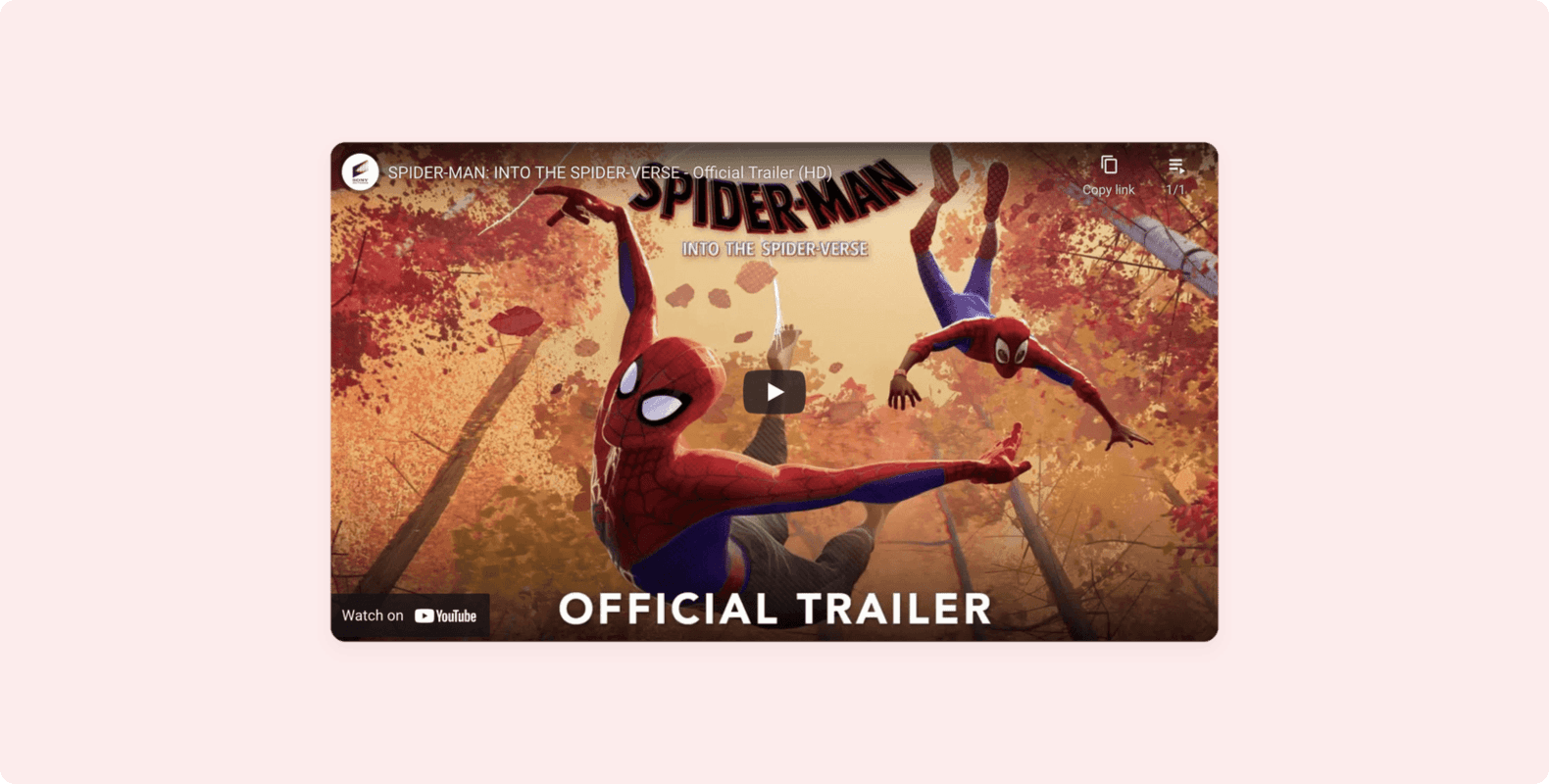
How to add YouTube videos on your website
Open a new or existing project on the Framer canvas. Click the Insert button in the top navigation to open the Insert Panel, and find the YouTube component.
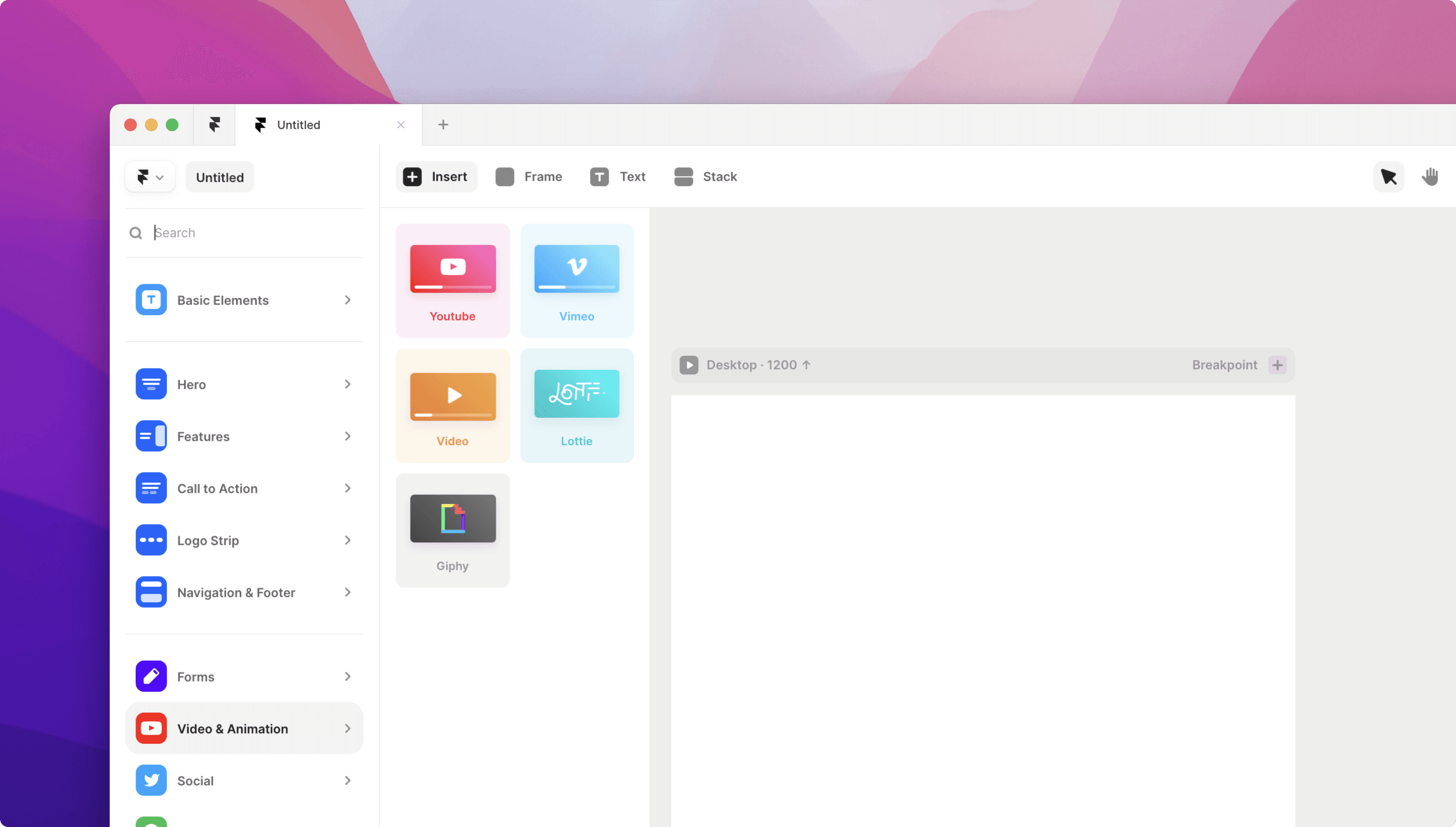
Drag the component onto your canvas and you’ll notice the YouTube properties show up on the right side of your screen. Copy the URL of any YouTube video, and paste it into the Video field.
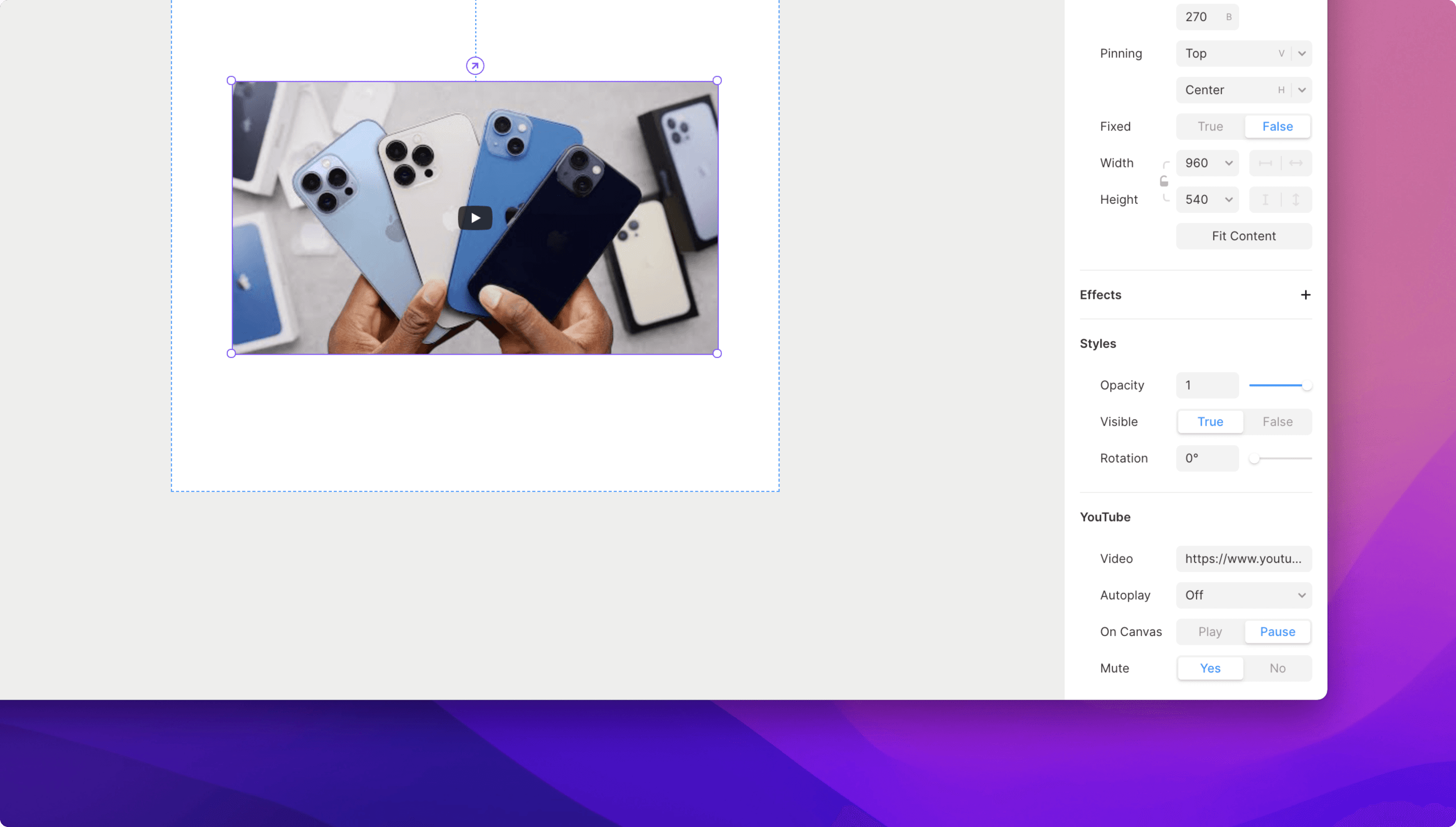
Adjust mute and autoplay settings to your preferences, and change On Canvas from Pause to Play to see your video play on the canvas while you edit.