How to create a remix link
You can let anyone create a copy of your Framer project by sending them a remix link. They can then customize it, make it their own, and publish the remixed site in seconds.
Create a remix link
In the top-left menu, go to File and select Copy Remix Link. This will copy the remix link to your clipboard, making it easy to share.
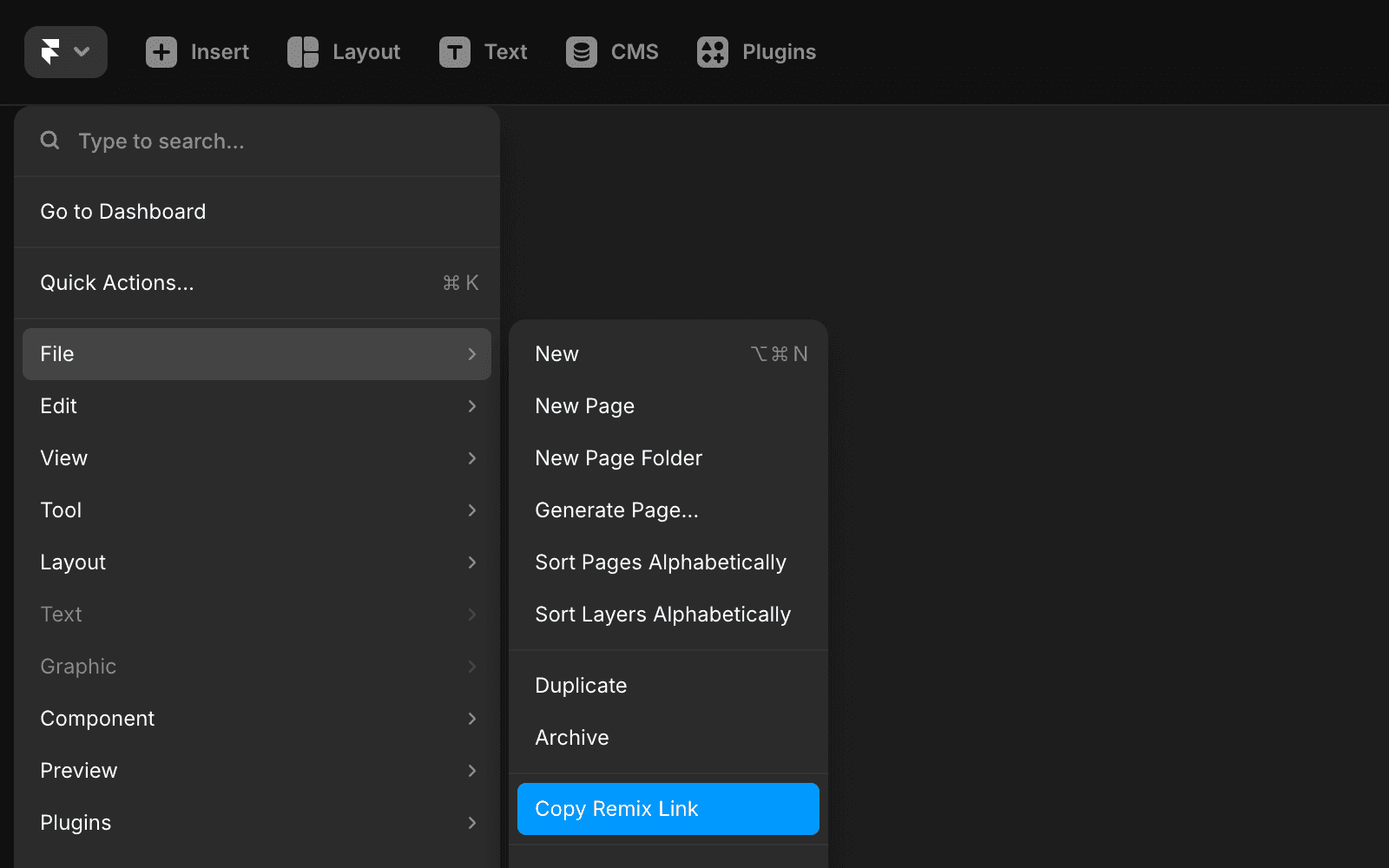
Note: If your project is set to “Only team members can access”, the remix link will be disabled. You can adjust this setting in the invite popover.
Open a remix link
When you click a remix link, you’ll see the project name, author, and a preview of the first page. Clicking “Copy” will create an exact copy of the project in your workspace.