Guide to SEO features and tools
Framer optimizes your pages for excellent SEO by default, offering full control over SEO markup, indexing rules, redirects, and more. This guide provides an overview of Framer's SEO features and explains how to ensure strong SEO for your site.
SEO optimization
Framer sites are SEO-optimized out of the box and include features like sitemap.xml and robots.txt automatically. To further enhance optimization, Framer provides tools to maximize your content's visibility. Here’s how to start optimizing your site for SEO.
Add meta titles and descriptions
In site settings, you can add custom titles and descriptions for your entire site or individual pages. You can also customize metadata for CMS pages. These elements help search engines understand your content and improve your site's visibility. Watch this video tutorial for guidance.
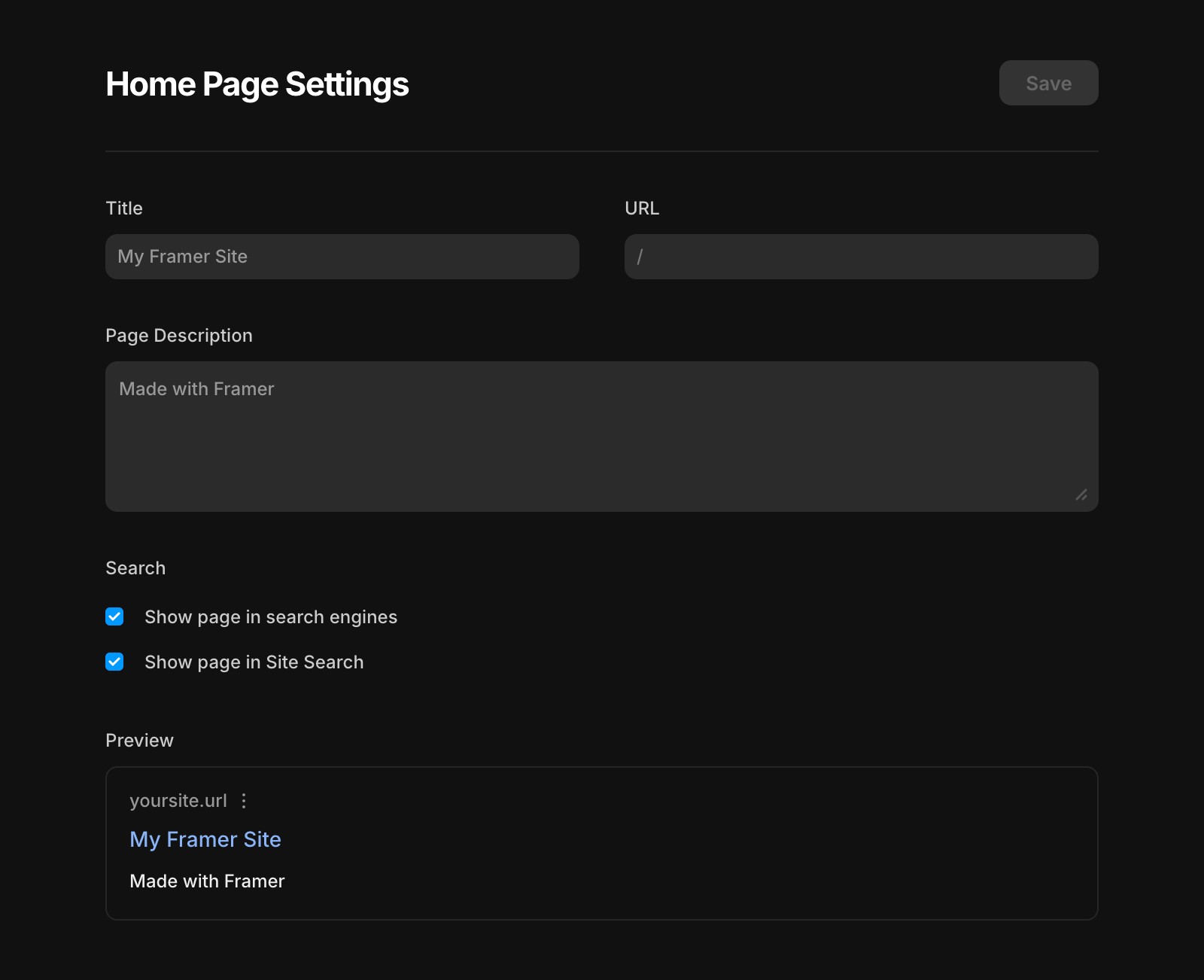
Adding compelling, concise titles and descriptions can boost clicks on search results, enhancing your SEO performance.
Keywords
Search engines no longer rely on keyword-specific sections but analyze your site's overall content. Keywords are extracted based on their presence in your text, domain, and backlinks.
Focus on creating high-quality, keyword-rich content. Leverage tools and resources to identify and target effective keywords.
CMS detail pages
For content like blogs, articles, or documentation, use Framer's built-in CMS. This simplifies content management and automatically generates pages for search engines to crawl and analyze.
Semantic text and elements
Proper use of semantic text and elements is critical for SEO and accessibility. Ensure your pages include a clear main heading (H1) and manually adjust semantic tags for headers and images to help search engines understand your structure.
Ensure images have alt text
Alt text improves both accessibility and SEO by helping search engines understand your images. Avoid keyword stuffing in alt text, as it may result in penalties. Framer optimizes image SEO automatically, but ensure your alt text is descriptive and ends with punctuation for better accessibility (source).
Ensure videos have a poster
Set a poster (thumbnail) for your videos to improve search result previews. Posters must be at least 60 x 30 pixels (source). Framer optimizes the rest for video SEO.
Structured data with JSON-LD
Consider implementing structured data using JSON-LD. This will enhance search results for content like events, articles, books, videos, and more.
Data-nosnippet directive
The data-nosnippet attribute prevents Google from using certain parts of your page when creating snippets in search results. While this can stop Google from rewriting your meta descriptions, it also prevents content from appearing in rich snippets, which may reduce click-through rates (source).
However, structured data on the page can still generate rich snippets even if data-nosnippet is used. If needed, you can enable this directive in the accessibility settings of any layer.
Redirects to retain traffic
When reorganizing your site or redesigning pages, use redirects to retain traffic from old URLs. Redirects help prevent traffic loss caused by typos or structural changes.
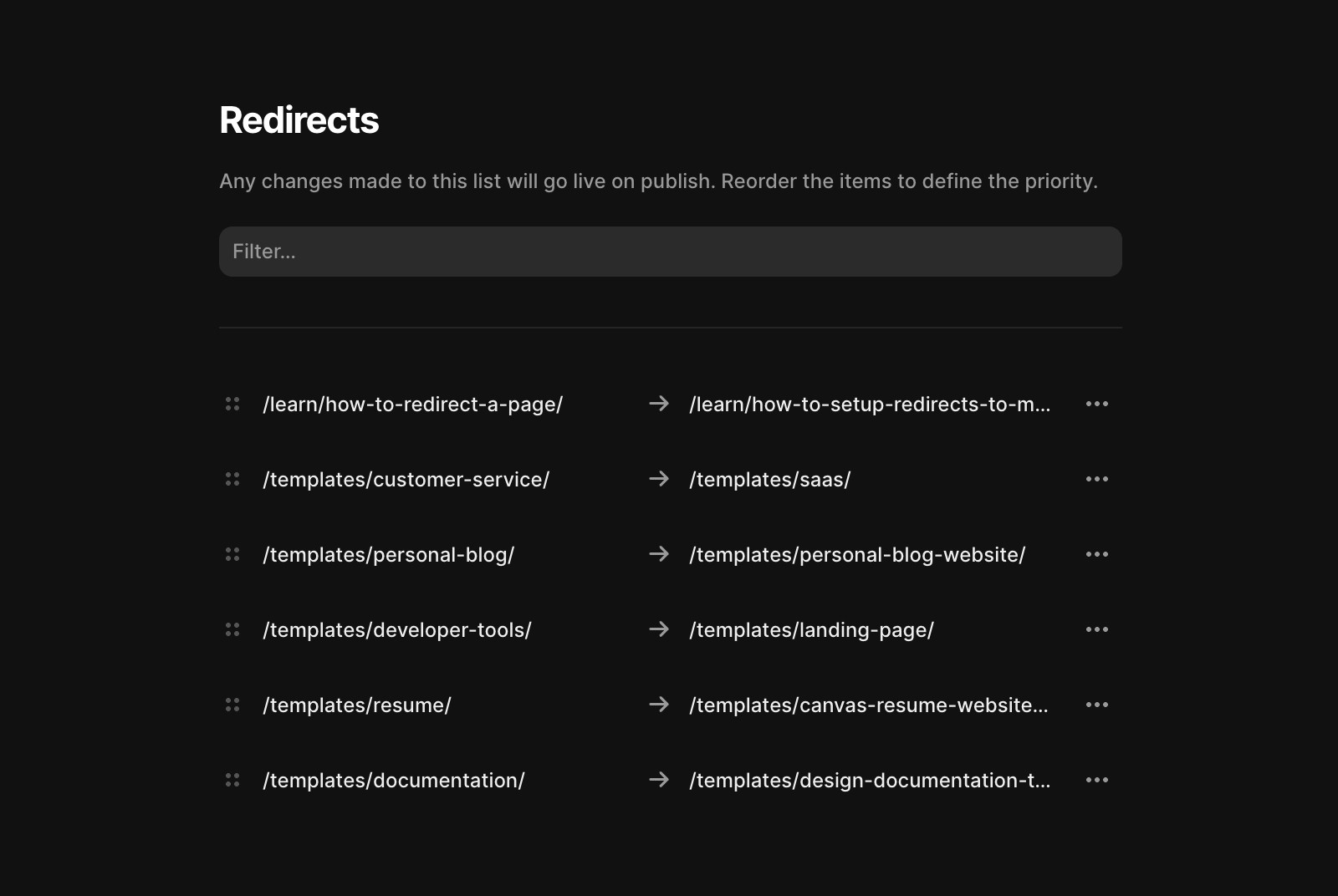
Learn how to set up redirects in Framer by accessing Site Settings and specifying the old and new paths.
Analytics
Track your SEO performance using Framer’s built-in analytics. Monitor traffic, identify sources, and evaluate the effectiveness of your SEO strategies.
Additionally, you can integrate Google Analytics by entering your analytics ID, and Framer will handle the configuration.
If you're still experiencing issues, please reach out to us through our contact page for further help.