Creating a Framer account
There are several ways to set up a Framer account. You can sign up and start using Framer for free with your email address or Google account. If you already have an account, we’ll log you in automatically.
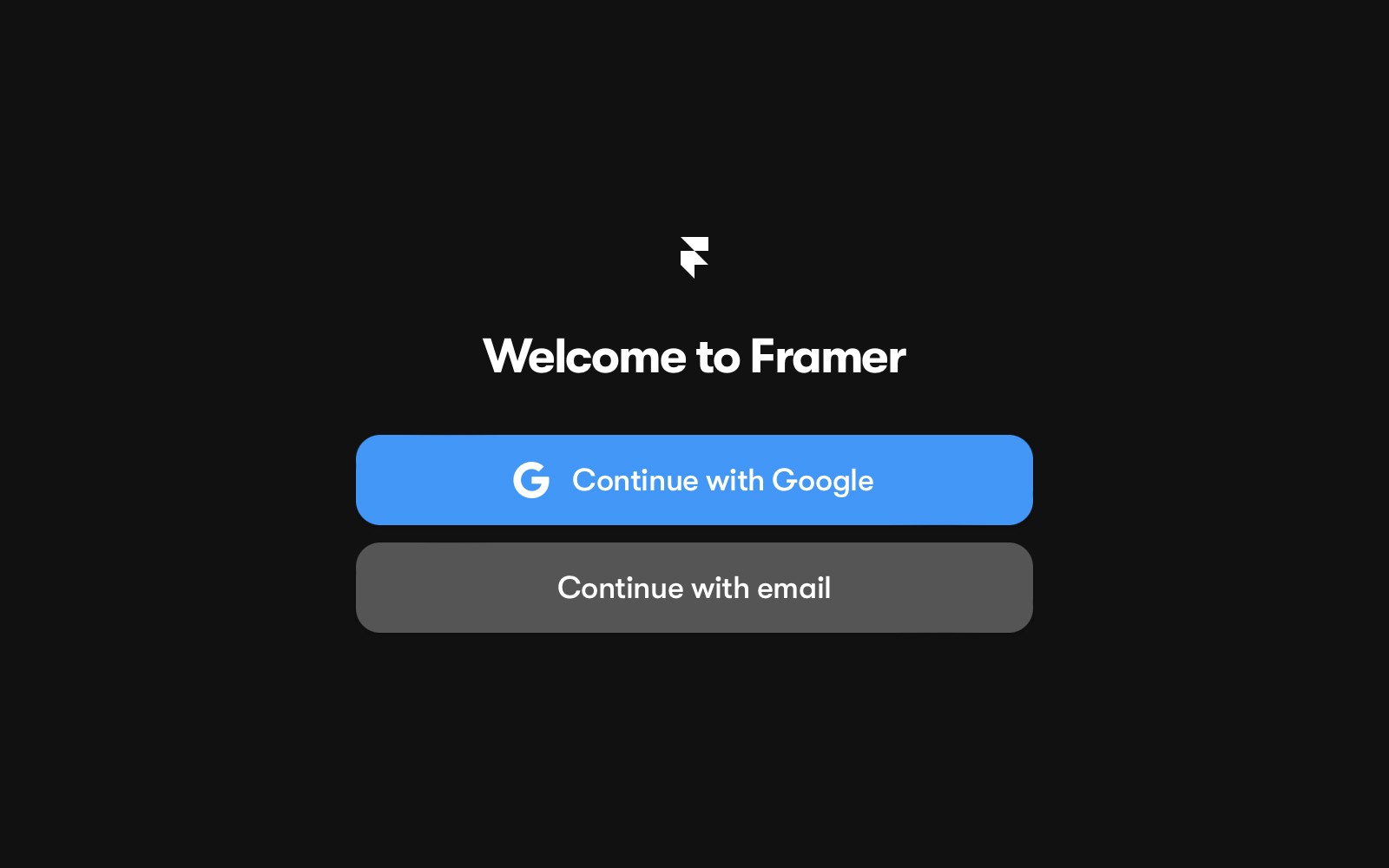
Sign up with your Google account
You can use your Google account to create a Framer account.
Go to framer.com and select “Sign up”.
On the signup page, choose “Continue with Google”.
You will be redirected to the Google site, where you can select your account or log in if needed.
After logging in with your Google account and granting the required permissions, you will be redirected to Framer. You’ll then be asked to provide additional information, such as your name or your workspace name.
Sign up with your email address
If you use another email provider (such as Outlook or iCloud), you can still create a Framer account.
Go to framer.com and select “Sign up”.
On the signup page, choose “Continue with email”.
Enter your email address and click “Continue”. You’ll receive an activation link via email to complete the signup process.
After checking the activation email and confirming your signup, you will be redirected to Framer. You’ll then be asked to provide additional information, such as your name or your workspace name.
Note: We don’t use passwords for account security. Instead, you’ll receive a secure magic link in your email, which serves as your login method. This hassle-free approach ensures easy access to your account.