How to track links and forms in Framer
You might want to know how many times a specific link is clicked or how often a form is submitted. You can do this by adding a tracking ID to a link or form.
Add tracking to a link
When adding a link, you can include a tracking ID during setup. Use a unique ID to ensure your results are accurate and not mixed with other events.
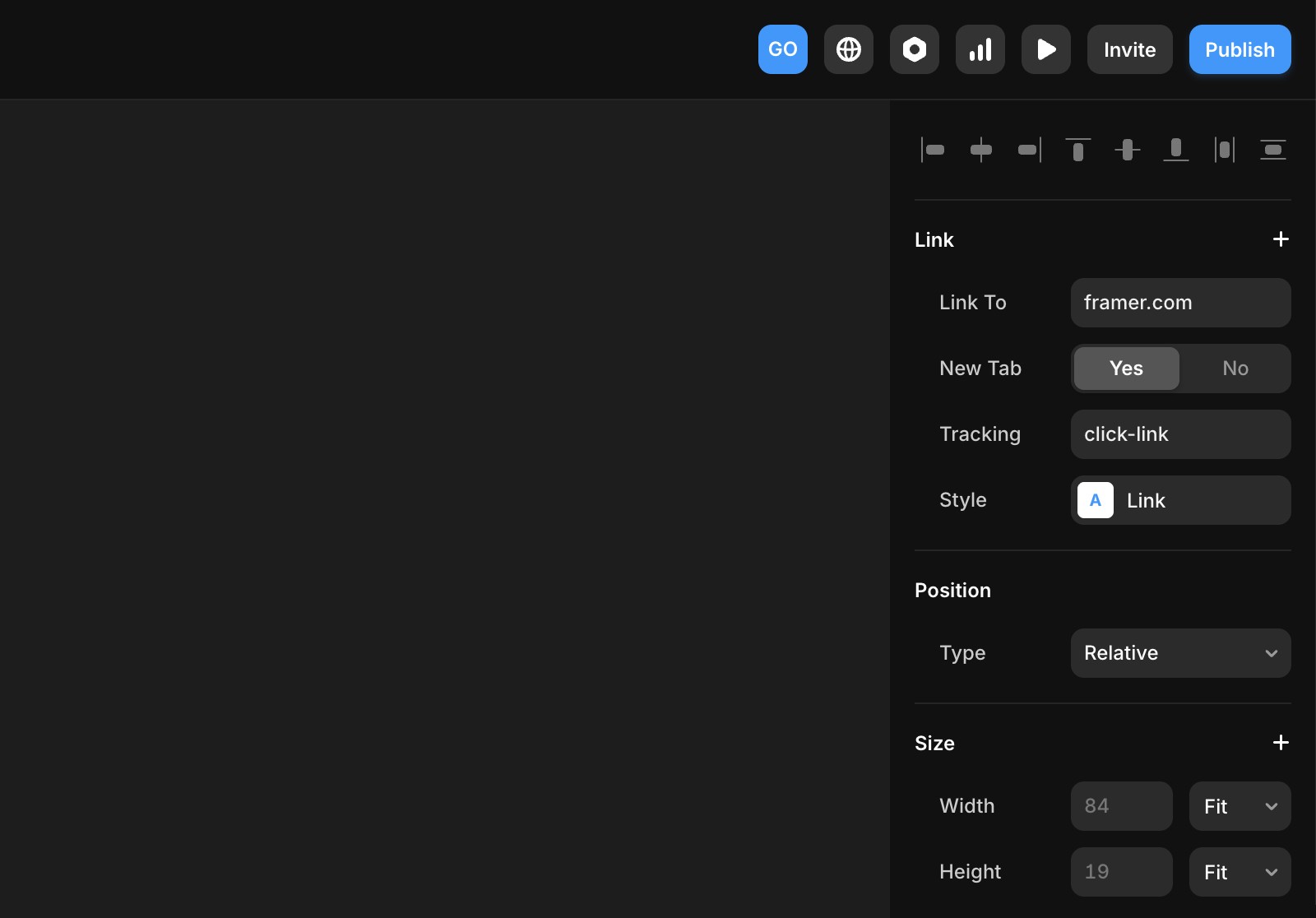
Add tracking to a form
When selecting a form on the canvas, you can add a tracking ID during setup. Whenever someone submits the form on your site, the event will be tracked.
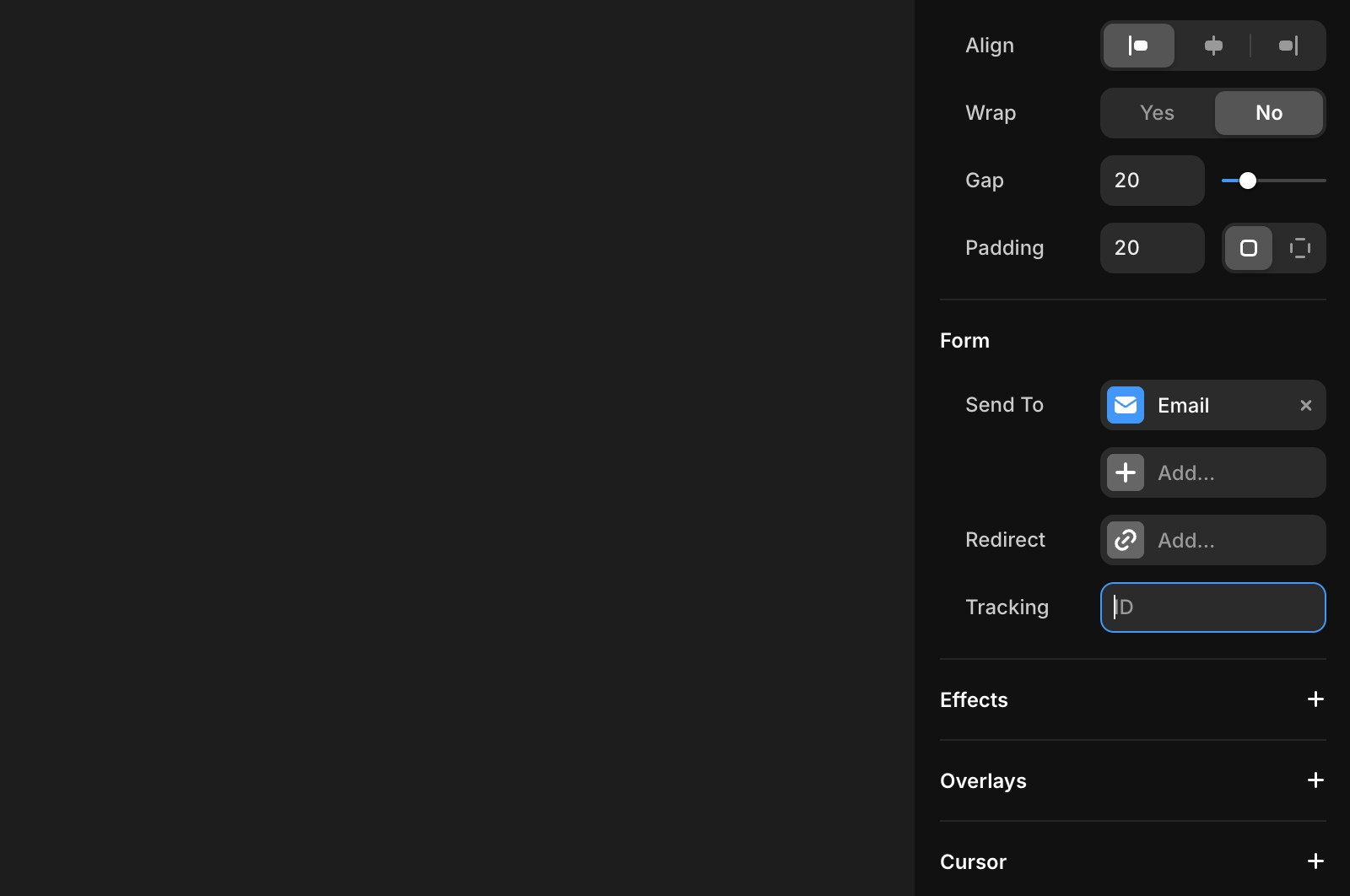
Viewing results
Once you’ve added tracking to a link or form, you can view the results in your Analytics Overview. There will be a section called “Tracking”, where you can see the top 20 tracking events on your site. You can also use these tracking IDs in Funnels and A/B tests to measure conversion rates.

Record tracking events in an external system (Rudderstack, Segment, GA, etc.)
Framer provides custom events that you can use to track user interactions on your site. These events can be easily integrated with analytics platforms like Google Analytics or Segment.
Add the following script to the Custom Code section of your site:
Available events
Event | Description | Details |
|---|---|---|
framer:click | When someone clicks a link with a tracking ID set | |
framer:formsubmit | When someone submits a form with a tracking ID set | |
framer:pageview | When someone views a page |
Example: Google Analytics using gtag.js
Example: Universal Analytics using analytics.js
Updated