Checking the total and billed editors in your workspace
Understanding the number of editors in your workspace is crucial for effectively managing your workspace and invoices.
To check the total and billed editors in your workspace, follow these steps:
Open the Dashboard.
Click “Settings” in the left sidebar to access your workspace settings.
Go to the “Members” tab.
In the Members tab, the total number of editors is shown above the member list.
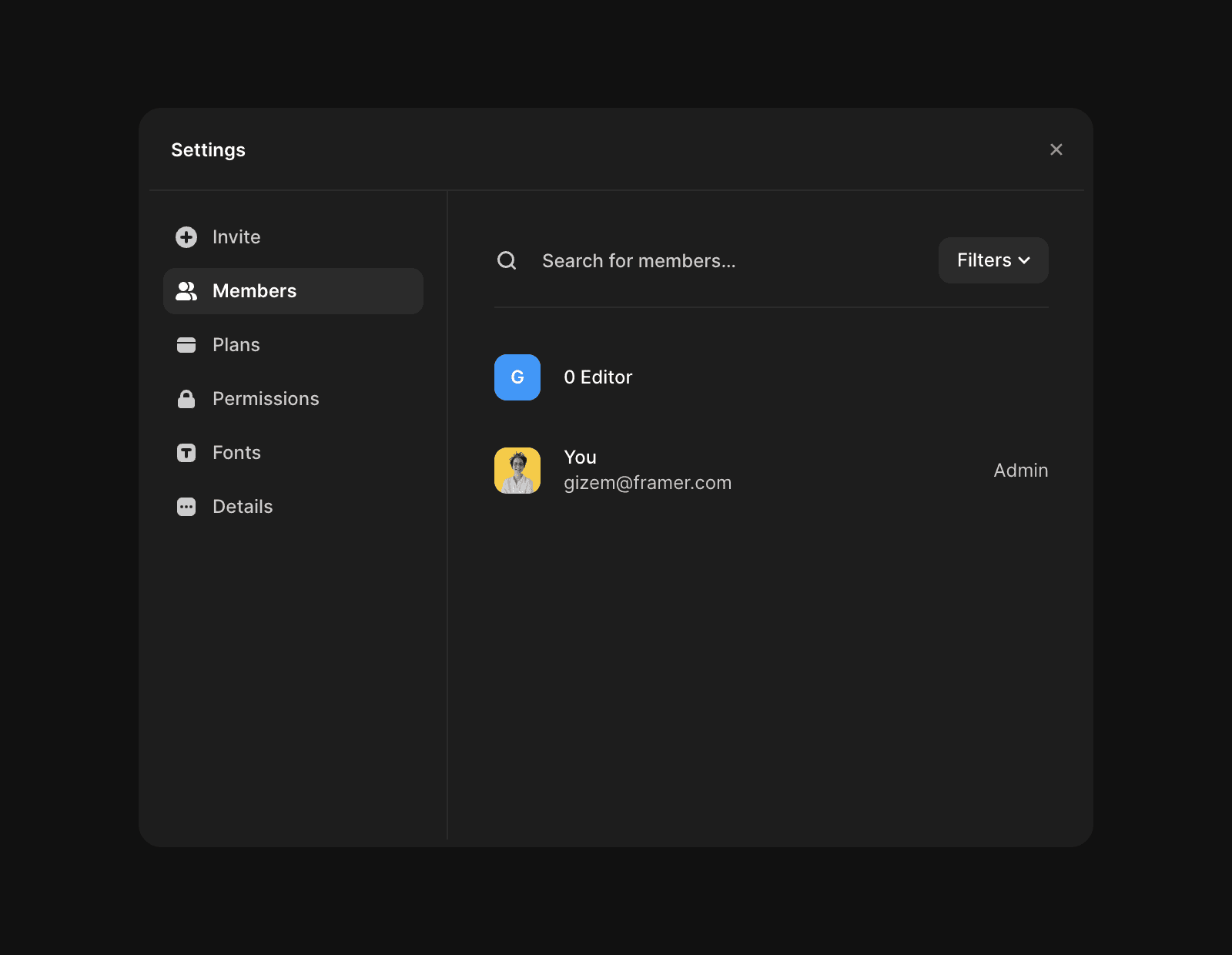
You can calculate the number of billed editors by subtracting one from the total, as one editor is free to ensure you can always edit projects. Note that users with an Admin role are counted as editors because they have editing permissions.