How to update your account details
You can update your account details, including your name, avatar, and email, at any time.
Changing your account first and last name
To update your name on Framer:
Log in to your Framer account.
Select “Account” in the left sidebar.
Edit your first or last name in the “Profile” tab.
Press
↵to save the changes.
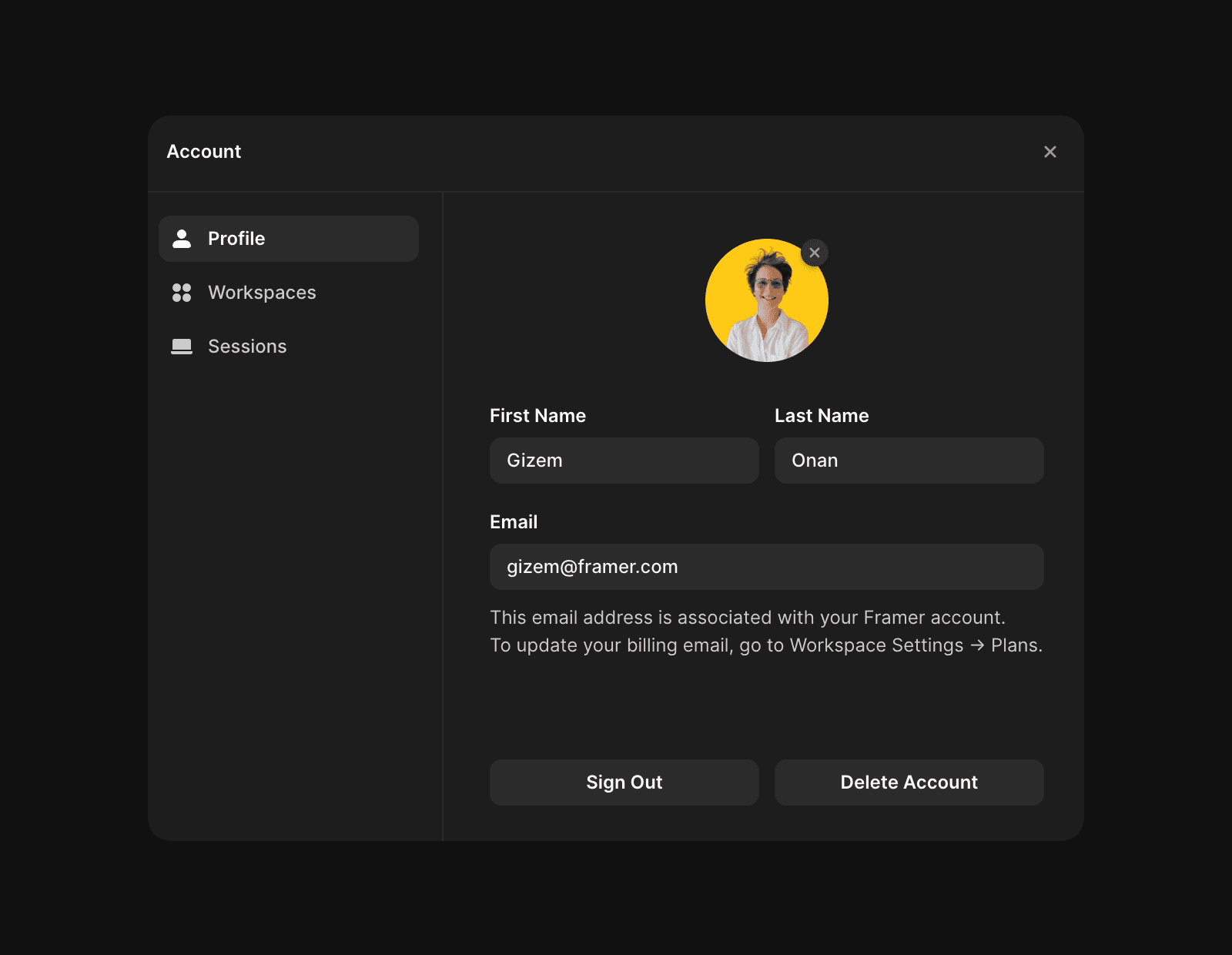
Changing your account avatar
To update your avatar:
Log in to your Framer account.
Select “Account” in the left sidebar.
In the “Profile” tab, click your profile picture and upload a new image from your device.
Changing your account email
To update your email address:
Log in to your Framer account.
Select “Account” in the left sidebar.
Edit your email in the “Profile” tab.
Press
↵to save the changes.
Please note that profile updates may take a few minutes to reflect across all platforms.
If you encounter any issues, contact Framer’s support team through our contact page.