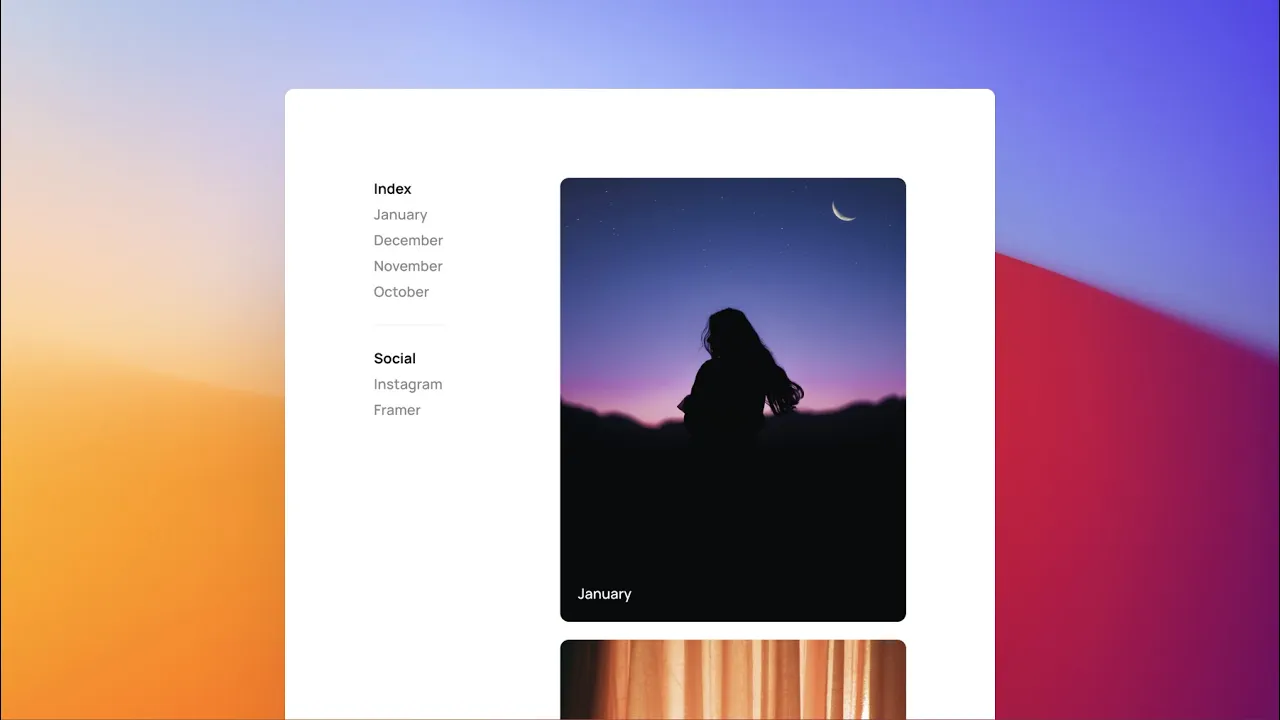Linking Update
Published
This update brings new Linking features and workflow improvements. You can now create links that smoothly animate to any section on your page, and define whether or not to open them in new tabs. Additionally, we’ve added helpful little indicators to layers with links, and you can now use the L key to quickly add a link to any selected layer—allowing you to add links solely using your keyboard. This makes linking in Framer faster than ever.