Realistic Shadows
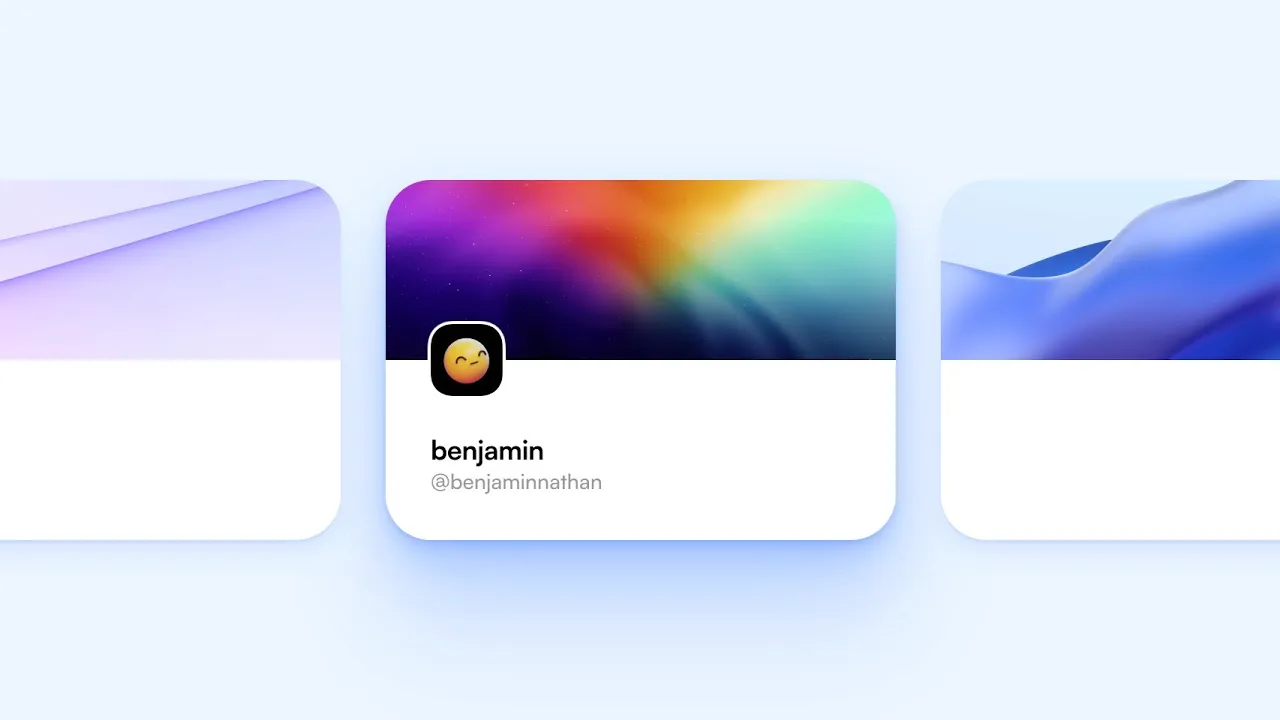
Framer now supports a new type of shadow: realistic. Realistic shadows are automatically layered for you, whereas, unlike box shadows where you have to add individual shadows to a layer. This lets you design higher fidelity, lifelike shadows using Diffusion and Focus. Diffusion allows you to control the ‘elevation’ of the layer. Lower values replicate the shadow of a layer sitting closer to the page, and vice versa. Focus allows you to define the overall blurriness of the layered shadows. Don’t worry if this doesn’t click right away—the easiest way to learn is by playing around with these values.
Framer now supports a new type of shadow: realistic. Realistic shadows are automatically layered for you, whereas, unlike box shadows where you have to add individual shadows to a layer. This lets you design higher fidelity, lifelike shadows using Diffusion and Focus. Diffusion allows you to control the ‘elevation’ of the layer. Lower values replicate the shadow of a layer sitting closer to the page, and vice versa. Focus allows you to define the overall blurriness of the layered shadows. Don’t worry if this doesn’t click right away—the easiest way to learn is by playing around with these values.
Framer now supports a new type of shadow: realistic. Realistic shadows are automatically layered for you, whereas, unlike box shadows where you have to add individual shadows to a layer. This lets you design higher fidelity, lifelike shadows using Diffusion and Focus. Diffusion allows you to control the ‘elevation’ of the layer. Lower values replicate the shadow of a layer sitting closer to the page, and vice versa. Focus allows you to define the overall blurriness of the layered shadows. Don’t worry if this doesn’t click right away—the easiest way to learn is by playing around with these values.